USES OF AROMA FILE MANAGER
How To Use?
Copy the zip into your sdcard, then reboot your device into recovery mode. Choose install from sdcard, then select the AROMA Filemanager ZIP. The file manager will starting, and you are ready to managing your filesystem (copy, cut, delete, make new folder, etc) while you are in recovery.
---------------------A-R-O-M-A---F-i-l-e-m-a-n-a-g-e-r-----------------------
Screen Shoots

[/URL]
Download Binary

Version 2.00 [BETA1]- KACAPI
BUILD:15022810
NOTE: WILL ONLY WORKS ON DEVICE WITH ARM NEON SUPPORT
JUST FLASH IT LIKE YOU FLASH THE ROM
Recent Change logs:
- KACAPI - 2.00 [BETA1] - BUILD 15022810
- new engine fb & input driver
- support msmfb overlay
- more neon improve
- tweaks some ui
- graphics processing
- Add run shell (*.sh & executables)
- Add extract zip file
- Too many changes for this version, just look at commit logs: https://github.com/amarullz/AROMA-Fi...ac79005d230f3d
- DEGUNG GAMELAN- 1.91 - BUILD 130903
- Fix Freeze on Changing Themes
- Fix Exit Transition
- Add GS4 Touch Support Thanks to Phil3759
- Add Holo Dark Theme and Holo Iconset
- DEGUNG GAMELAN- 1.90 - BUILD 130624-008
- Add Screenshoot (Volume Down+Power Button) - Image Format BMP-565 16 bit
- Whole new input driver
- Optimize alphablend processes
- Optimize and Add Drawing Scale Nearest Neighbor
- Add drawing functions for alphablend
- Dialog In & Out Transition
- Cache recovery display for exit transition
- Add Exit transition
- remove unneeded sleep for faster start and exit
- BUILD WITH ANDROID BUILD ENVIRONMENT - Binary Size Reduce By ~60% - BUILD COMMAND: make aroma_installer; make aroma_installer.zip
- Add zip build command in building the source
- Beautifier Source Code. Add beautifier tools in source code tree
- Improving Efficiency processes when loading and reloading themes
- Fix color handling on themes
- Using bilinear scaling in png.9p
- Remove Arabic Support (For faster and freeing resource, because the features still unusable)
- Subpixel rendering for Fonts (Clear Type Like)
- Improve performance with NEON here and there.
- Tweaks some input driver
- Bilinear scaling for png icons, Now it look smooth even if it resized
- -
- CALUNG - 1.80 - BUILD 121017-007
- Add TERMINAL EMULATOR - Select Menu -> Open Console TERMINAL Support Color and Other escape characters, you can even run vi or nano in this awesome terminal console - It's on recovery you know
- Add more icons in iconset for IME and Terminal Icons
- Fix stuck when changing directory and Fix some corrupted memory access
- Add Tap and Hold on IME
- Rearrange IME Special Characters
- Add fixed font for terminal - and future used (Editor). I choice consolas.
- Some Tweaks here and There....
- BONANG- 1.50 - BUILD 121011-006
- Add Chmod/Change Permission - Tap & Hold the File
- Add SetUID, SetGID, Sticky info in file list : rwxrwxrwx -- --S--S--T
- Change png resize from nearest neighbor to bilinear scale - Now the icons is smoother on XHDPI device even if the png icon was in lowres.
- Remove calibration button on settings
- Add bma150 to blacklist input device, and improve some touch handler
- Remove ICS Theme and Add new Holo Light Theme (will add Holo Dark Soon)
- Modify languages file -- Now Please submit your new language files for next version release
- ANGKLUNG - 1.21 - BUILD 121004-005
- Fix capacitive button
- ANGKLUNG - 1.20 - BUILD 121003-004
- Completely new Input/Touchscreen Handler - Thanks to agrabren from TWRP
- Remove all calibration need.[/COLOR].
- ANGKLUNG - 1.01 - BUILD 120810-003
- Supported Galaxy Nexus Touch Screen - And maybe other devices now supported
- ANGKLUNG - 1.00 - BUILD 120510-002
- Add 107 (KEY_END) For Power Button - defy
- Fix Tick Count - System tick time (CLOCK_MONOTONIC)
- Fix copy/move/delete progress bar not updated in some recoveries
- New dithering method, Better color looks, specially for standard RGB LCD subpixel order
- Minimalizing ondraw footprint memory
- ANGKLUNG - 1.00 - BUILD 120510-001
- Initial Release
- Support Multilanguage
- Support Theme
- Support Iconset
- Support Custom Fonts
- Customizable
- New AROMA UI Calibration .
The great thing about Android developers is that they never run out of ideas to make our lives comfortable and convenient. Now another developer from XDA Developers, amarullz, has created another app for us and the AROMA Filemanager is its name. It’s been tagged as the “world’s first Android recovery-based file manager.”
For the record, the word “aroma” originated in Bahasa Indonesia and means “scent”. In this case, it also means “Amarullz Android ROM Manifestation.” AROMA Filemanager is, in plain and simple terms, a file manager with a GUI and is run while your phone is in Recovery Mode.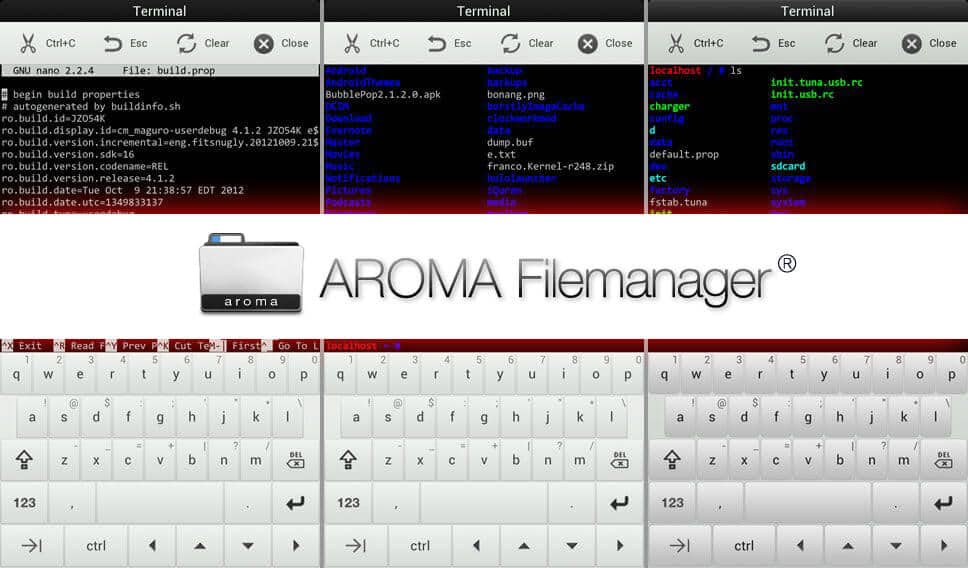 As a file manager, you can use it to perform many of the common tasks that a file manager is expected to perform, including copying, pasting, file and folder creation or deletion, and so on — all that while your phone is in Recovery Mode.
Check out this guide to install AROMA Filemanager on your Android device.
As a file manager, you can use it to perform many of the common tasks that a file manager is expected to perform, including copying, pasting, file and folder creation or deletion, and so on — all that while your phone is in Recovery Mode.
Check out this guide to install AROMA Filemanager on your Android device.


How To Use?---------------------A-R-O-M-A---F-i-l-e-m-a-n-a-g-e-r-----------------------
Copy the zip into your sdcard, then reboot your device into recovery mode. Choose install from sdcard, then select the AROMA Filemanager ZIP. The file manager will starting, and you are ready to managing your filesystem (copy, cut, delete, make new folder, etc) while you are in recovery.
Screen Shoots
[/URL]
Download Binary
Version 2.00 [BETA1]- KACAPI
BUILD:15022810
NOTE: WILL ONLY WORKS ON DEVICE WITH ARM NEON SUPPORT
JUST FLASH IT LIKE YOU FLASH THE ROM
Recent Change logs:
- KACAPI - 2.00 [BETA1] - BUILD 15022810
- new engine fb & input driver
- support msmfb overlay
- more neon improve
- tweaks some ui
- graphics processing
- Add run shell (*.sh & executables)
- Add extract zip file
- Too many changes for this version, just look at commit logs: https://github.com/amarullz/AROMA-Fi...ac79005d230f3d
- DEGUNG GAMELAN- 1.91 - BUILD 130903
- Fix Freeze on Changing Themes
- Fix Exit Transition
- Add GS4 Touch Support Thanks to Phil3759
- Add Holo Dark Theme and Holo Iconset
- DEGUNG GAMELAN- 1.90 - BUILD 130624-008
- Add Screenshoot (Volume Down+Power Button) - Image Format BMP-565 16 bit
- Whole new input driver
- Optimize alphablend processes
- Optimize and Add Drawing Scale Nearest Neighbor
- Add drawing functions for alphablend
- Dialog In & Out Transition
- Cache recovery display for exit transition
- Add Exit transition
- remove unneeded sleep for faster start and exit
- BUILD WITH ANDROID BUILD ENVIRONMENT - Binary Size Reduce By ~60% - BUILD COMMAND: make aroma_installer; make aroma_installer.zip
- Add zip build command in building the source
- Beautifier Source Code. Add beautifier tools in source code tree
- Improving Efficiency processes when loading and reloading themes
- Fix color handling on themes
- Using bilinear scaling in png.9p
- Remove Arabic Support (For faster and freeing resource, because the features still unusable)
- Subpixel rendering for Fonts (Clear Type Like)
- Improve performance with NEON here and there.
- Tweaks some input driver
- Bilinear scaling for png icons, Now it look smooth even if it resized
- -
- CALUNG - 1.80 - BUILD 121017-007
- Add TERMINAL EMULATOR - Select Menu -> Open Console TERMINAL Support Color and Other escape characters, you can even run vi or nano in this awesome terminal console - It's on recovery you know
- Add more icons in iconset for IME and Terminal Icons
- Fix stuck when changing directory and Fix some corrupted memory access
- Add Tap and Hold on IME
- Rearrange IME Special Characters
- Add fixed font for terminal - and future used (Editor). I choice consolas.
- Some Tweaks here and There....
- BONANG- 1.50 - BUILD 121011-006
- Add Chmod/Change Permission - Tap & Hold the File
- Add SetUID, SetGID, Sticky info in file list : rwxrwxrwx -- --S--S--T
- Change png resize from nearest neighbor to bilinear scale - Now the icons is smoother on XHDPI device even if the png icon was in lowres.
- Remove calibration button on settings
- Add bma150 to blacklist input device, and improve some touch handler
- Remove ICS Theme and Add new Holo Light Theme (will add Holo Dark Soon)
- Modify languages file -- Now Please submit your new language files for next version release
- ANGKLUNG - 1.21 - BUILD 121004-005
- Fix capacitive button
- ANGKLUNG - 1.20 - BUILD 121003-004
- Completely new Input/Touchscreen Handler - Thanks to agrabren from TWRP
- Remove all calibration need.[/COLOR].
- ANGKLUNG - 1.01 - BUILD 120810-003
- Supported Galaxy Nexus Touch Screen - And maybe other devices now supported
- ANGKLUNG - 1.00 - BUILD 120510-002
- Add 107 (KEY_END) For Power Button - defy
- Fix Tick Count - System tick time (CLOCK_MONOTONIC)
- Fix copy/move/delete progress bar not updated in some recoveries
- New dithering method, Better color looks, specially for standard RGB LCD subpixel order
- Minimalizing ondraw footprint memory
- ANGKLUNG - 1.00 - BUILD 120510-001
- Initial Release
- Support Multilanguage
- Support Theme
- Support Iconset
- Support Custom Fonts
- Customizable
- New AROMA UI Calibration .
The great thing about Android developers is that they never run out of ideas to make our lives comfortable and convenient. Now another developer from XDA Developers, amarullz, has created another app for us and the AROMA Filemanager is its name. It’s been tagged as the “world’s first Android recovery-based file manager.”
For the record, the word “aroma” originated in Bahasa Indonesia and means “scent”. In this case, it also means “Amarullz Android ROM Manifestation.” AROMA Filemanager is, in plain and simple terms, a file manager with a GUI and is run while your phone is in Recovery Mode.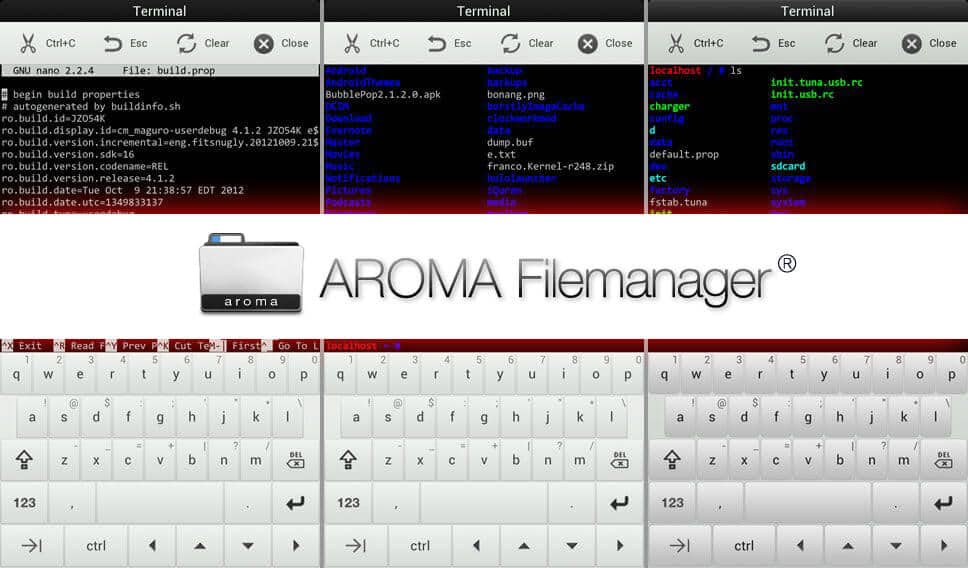
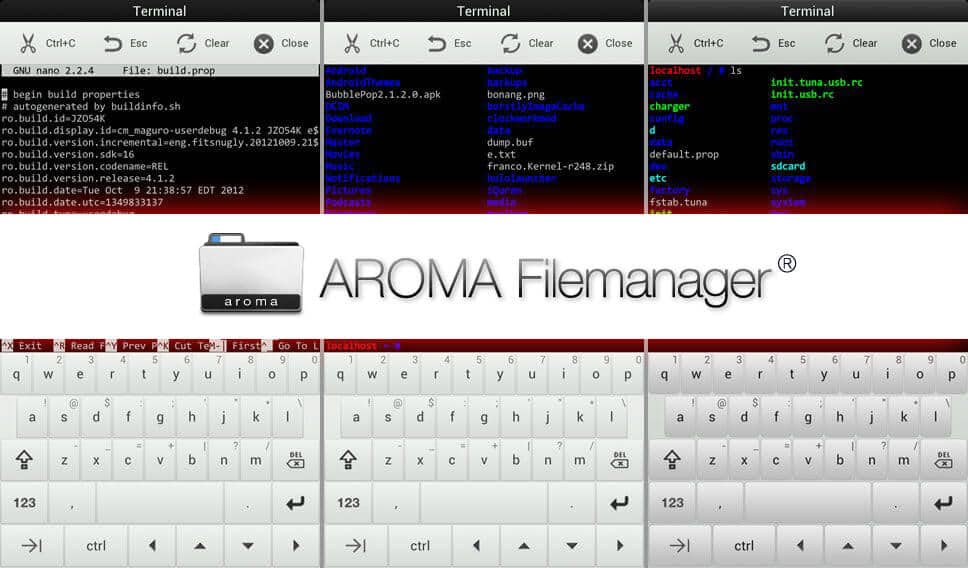
As a file manager, you can use it to perform many of the common tasks that a file manager is expected to perform, including copying, pasting, file and folder creation or deletion, and so on — all that while your phone is in Recovery Mode.
Check out this guide to install AROMA Filemanager on your Android device.





Warning
- The information in this guide is provided for instructional and educational purposes only. There is no guarantee that these instructions will work under your specific and unique circumstances.
- Use these instructions at your own risk. We shall not hold any responsibility or liability for whatever happens to you or your device arising from your use of the info in this guide.
Read and understand the whole guide first before actually  the instructions.
the instructions.
- The information in this guide is provided for instructional and educational purposes only. There is no guarantee that these instructions will work under your specific and unique circumstances.
- Use these instructions at your own risk. We shall not hold any responsibility or liability for whatever happens to you or your device arising from your use of the info in this guide.
 the instructions.
the instructions.Requirements
- An Android device with ClockworkMod Recovery or any custom recovery installed
- Download the AROMA Filemanager package from here (aromafm-1.00-120512-002.zip, 1.32 MB).
- Backup all personal data on your phone to make sure you have a copy of your personal data (e.g., contacts, SMS, MMS, Internet settings, Wi-Fi passwords, and the like) in case the procedure in this guide erases such data.
- For backup tips, check our guides on how to sync your data to the cloud and how to create local backups of your mobile data.
- Instruction
- An Android device with ClockworkMod Recovery or any custom recovery installed
- Download the AROMA Filemanager package from here (aromafm-1.00-120512-002.zip, 1.32 MB).
- Backup all personal data on your phone to make sure you have a copy of your personal data (e.g., contacts, SMS, MMS, Internet settings, Wi-Fi passwords, and the like) in case the procedure in this guide erases such data.
- For backup tips, check our guides on how to sync your data to the cloud and how to create local backups of your mobile data.
- Instruction
- Download the AROMA Filemanager ZIP package from the link above.
- Copy the aromafm-1.00-120512-002.zip file to the root of your phone’s SD card.
- Reboot your device into Recovery Mode. (NOTE: The instructions that follow presume that you’re using ClockworkMod Recovery.)
- Choose Install ZIP from SD Card > Select ZIP from SD Card and select the aromafm-1.00-120512-002.zip file.
- Select Yes to install the file.
- You’ll get a prompt on the phone’s screen and a choice whether you want to use an alternative touch method.
- To check if the touch input works, tap the No button a few times. If it works, AROMA Filemanager will start.
- If it doesn’t work, select the Yes button using the Volume buttons and press Power/Home button to select it. Follow the instructions to calibrate the touch screen and AROMA Filemanager will start.
Congratulations! You can now use the AROMA Filemanager through your phone’s custom recovery.
- Download the AROMA Filemanager ZIP package from the link above.
- Copy the aromafm-1.00-120512-002.zip file to the root of your phone’s SD card.
- Reboot your device into Recovery Mode. (NOTE: The instructions that follow presume that you’re using ClockworkMod Recovery.)
- Choose Install ZIP from SD Card > Select ZIP from SD Card and select the aromafm-1.00-120512-002.zip file.
- Select Yes to install the file.
- You’ll get a prompt on the phone’s screen and a choice whether you want to use an alternative touch method.
- To check if the touch input works, tap the No button a few times. If it works, AROMA Filemanager will start.
- If it doesn’t work, select the Yes button using the Volume buttons and press Power/Home button to select it. Follow the instructions to calibrate the touch screen and AROMA Filemanager will start.
Congratulations! You can now use the AROMA Filemanager through your phone’s custom recovery.

Comments
Post a Comment