TOP 15 VIDEO PLAYERS AnD EDITORS
TOP 15 VIDEO PLAYERS AND EDITORS
VIDEO PLAYERS
Movies by Flixster
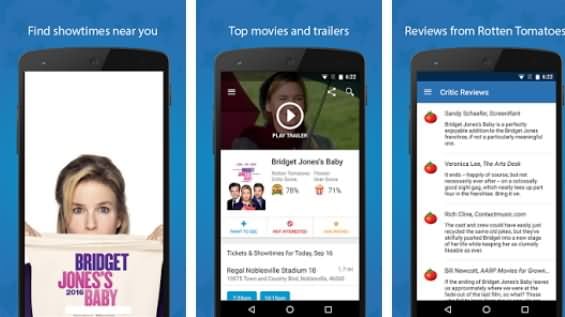 The description says that this app is a complete, all in one package for those who love movies. You can download films and it is all done via a cloud so you can view as much as you want without overloading the server. On top of this, you can also see when the film is being shown at the cinemas so there really isn't any limit to what this can do for you. This app is free, but it really does come with its fair share of advertisements.
The description says that this app is a complete, all in one package for those who love movies. You can download films and it is all done via a cloud so you can view as much as you want without overloading the server. On top of this, you can also see when the film is being shown at the cinemas so there really isn't any limit to what this can do for you. This app is free, but it really does come with its fair share of advertisements.
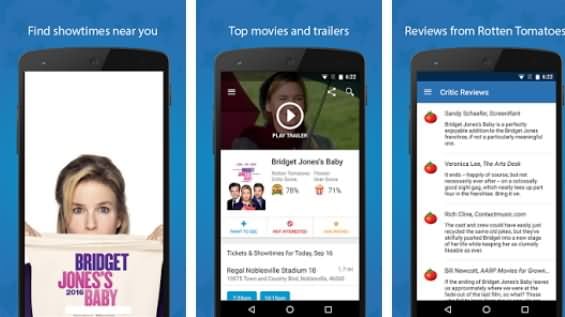
The description says that this app is a complete, all in one package for those who love movies. You can download films and it is all done via a cloud so you can view as much as you want without overloading the server. On top of this, you can also see when the film is being shown at the cinemas so there really isn't any limit to what this can do for you. This app is free, but it really does come with its fair share of advertisements.
2. MX Player
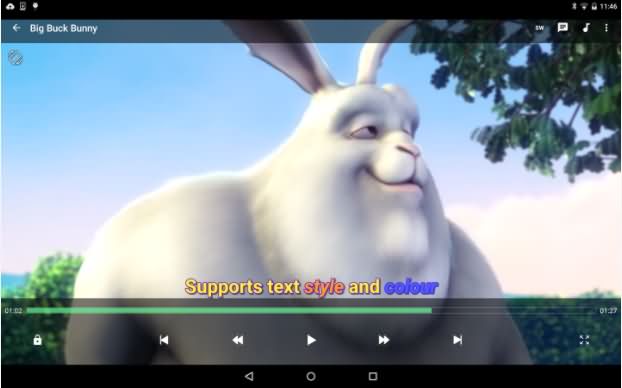 This can handle almost any file and it has plug-ins which can help you to handle the rest as well. This really is the perfect player if you have a huge selection of movies from a number of sources because you really won't have a problem in playing them. It even comes with a child lock, so you can stop your kids from viewing inappropriate material. This app also comes with ads but that isn't really a problem when you compare it to most other video players out there so if you want something you know you can count on to support any file format with the highest standard of quality then this is certainly the one for you.
This can handle almost any file and it has plug-ins which can help you to handle the rest as well. This really is the perfect player if you have a huge selection of movies from a number of sources because you really won't have a problem in playing them. It even comes with a child lock, so you can stop your kids from viewing inappropriate material. This app also comes with ads but that isn't really a problem when you compare it to most other video players out there so if you want something you know you can count on to support any file format with the highest standard of quality then this is certainly the one for you.
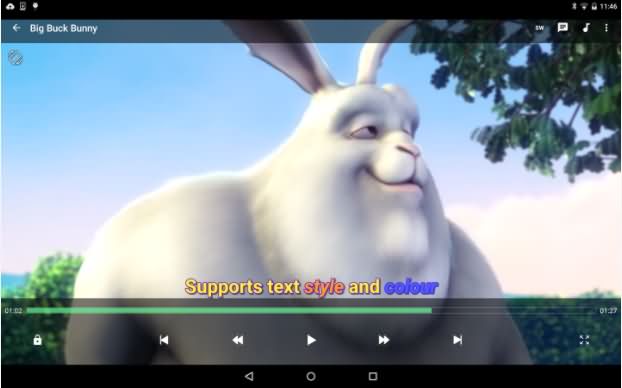
This can handle almost any file and it has plug-ins which can help you to handle the rest as well. This really is the perfect player if you have a huge selection of movies from a number of sources because you really won't have a problem in playing them. It even comes with a child lock, so you can stop your kids from viewing inappropriate material. This app also comes with ads but that isn't really a problem when you compare it to most other video players out there so if you want something you know you can count on to support any file format with the highest standard of quality then this is certainly the one for you.
3. Google Play Movies & TV
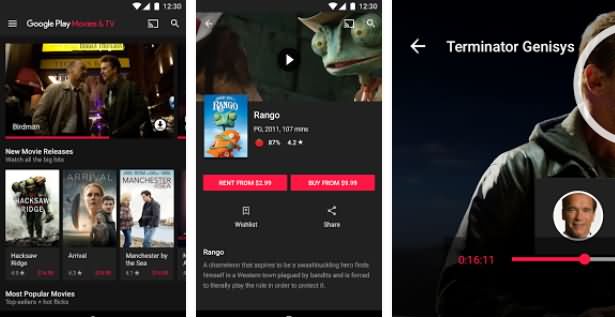 Google have released their fair share of apps and this app really is one of the best. This app can give you access to thousands of titles and you can buy or rent them instantly. Of course, the app is free but you will need to pay for any movies that you watch or download. Another benefit of this app is that you can watch whatever you want offline and once you have the movie, you don't need an internet connection to play it.
Google have released their fair share of apps and this app really is one of the best. This app can give you access to thousands of titles and you can buy or rent them instantly. Of course, the app is free but you will need to pay for any movies that you watch or download. Another benefit of this app is that you can watch whatever you want offline and once you have the movie, you don't need an internet connection to play it.
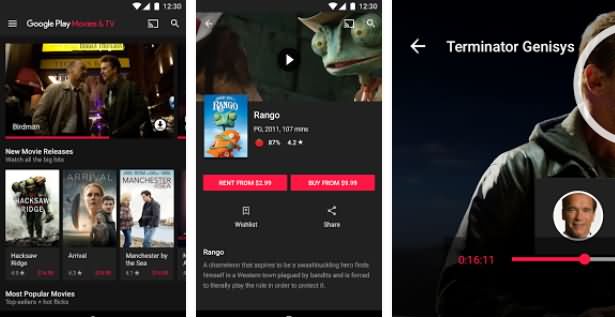
Google have released their fair share of apps and this app really is one of the best. This app can give you access to thousands of titles and you can buy or rent them instantly. Of course, the app is free but you will need to pay for any movies that you watch or download. Another benefit of this app is that you can watch whatever you want offline and once you have the movie, you don't need an internet connection to play it.
4. MoboPlayer
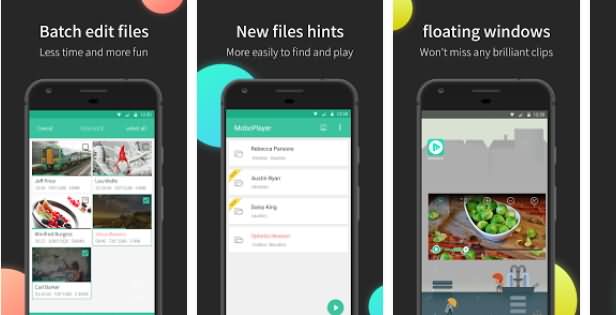 This is actually very similar to the MX player and it is design is truly outstanding. You can add subtitles and you can also play your video in a pop-out window if you want as well so you can continue doing whatever you want to do without any hassle or fuss. It can also play videos in near-HD resolution with plenty of supported codecs so you won't have a problem with this at all. You should note that if you want to play anything in top quality, you will need to have a good processor on your phone.
This is actually very similar to the MX player and it is design is truly outstanding. You can add subtitles and you can also play your video in a pop-out window if you want as well so you can continue doing whatever you want to do without any hassle or fuss. It can also play videos in near-HD resolution with plenty of supported codecs so you won't have a problem with this at all. You should note that if you want to play anything in top quality, you will need to have a good processor on your phone.
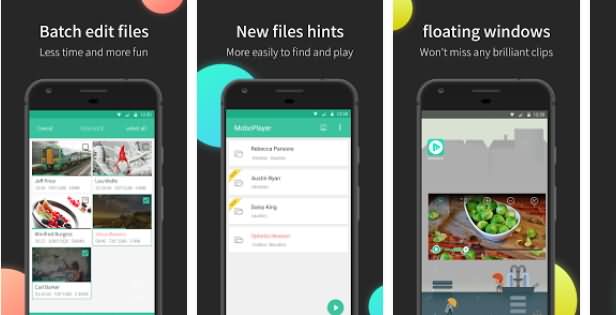
This is actually very similar to the MX player and it is design is truly outstanding. You can add subtitles and you can also play your video in a pop-out window if you want as well so you can continue doing whatever you want to do without any hassle or fuss. It can also play videos in near-HD resolution with plenty of supported codecs so you won't have a problem with this at all. You should note that if you want to play anything in top quality, you will need to have a good processor on your phone.
5. Crackle
 This is free to download and it is actually free to watch as well. It does give you advertisements and this does disrupt your playback but all in all, it is a solid app that really can offer you the highest level of playback. When you download this app to your Android, you'll find that it doesn't take up much space and it is a great way for you to view all of your videos the way that you wanted. Of course, the above apps are slightly better in terms of performance but if you want something that isn't going to bombard you with advertisements every other second then it is certainly one that is worth considering.
6.MX Player (Free):
This is free to download and it is actually free to watch as well. It does give you advertisements and this does disrupt your playback but all in all, it is a solid app that really can offer you the highest level of playback. When you download this app to your Android, you'll find that it doesn't take up much space and it is a great way for you to view all of your videos the way that you wanted. Of course, the above apps are slightly better in terms of performance but if you want something that isn't going to bombard you with advertisements every other second then it is certainly one that is worth considering.
6.MX Player (Free):
-
MX Player is simply the top notch classic HD video player for Android users that offers distinct set of features. These incredible options on single platform make it standout against all competitors. The best part is that even free version of MX Player can easily satisfy most of your needs.
- It can play videos as well as audios.
- Just pinch over the screen if you want to zoom your video.
- Scroll over the screen to adjust volume.
- MX Player is designed with subtitle support.
- Audio can be easily boosted and if you install advanced codecs then DTS can be played.


- MX Player is simply the top notch classic HD video player for Android users that offers distinct set of features. These incredible options on single platform make it standout against all competitors. The best part is that even free version of MX Player can easily satisfy most of your needs.
- It can play videos as well as audios.
- Just pinch over the screen if you want to zoom your video.
- Scroll over the screen to adjust volume.
- MX Player is designed with subtitle support.
- Audio can be easily boosted and if you install advanced codecs then DTS can be played.

7. VLC for Android (Free):
-
You might be aware of the fact that VLC is a non profit organization that provides world’s top rated video player application to android as well as window users. It is one of the most reliable video player for your portable devices and you need not to spend even a single penny to get it installed.
- It is capable enough to play most of the tape formats like DVD IOS etc.
- Users never need to worry about additional codecs on this platform as it allows AC3 as well as MKV Videos to play fine.
- It supports multi track type audio/video support.
- You will love to use its gesture controls.
- Wide media library.
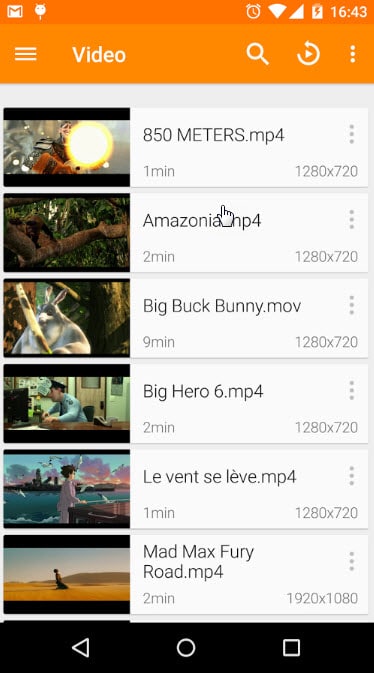
- You might be aware of the fact that VLC is a non profit organization that provides world’s top rated video player application to android as well as window users. It is one of the most reliable video player for your portable devices and you need not to spend even a single penny to get it installed.
- It is capable enough to play most of the tape formats like DVD IOS etc.
- Users never need to worry about additional codecs on this platform as it allows AC3 as well as MKV Videos to play fine.
- It supports multi track type audio/video support.
- You will love to use its gesture controls.
- Wide media library.
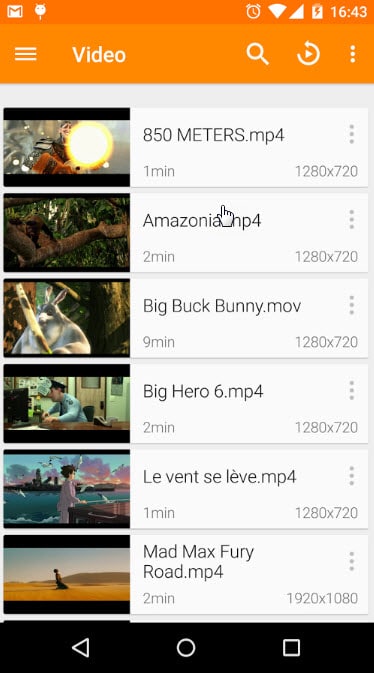
8. BS Player:
-
Here is one more highly recommended video player application that works efficiently on Android platform. It is capable enough to play all those videos with awesome clarity that many popular tools not even support. This is a premium application where you can unlock advanced features by just paying $5.
- It supports multiple audio streams along with subtitles.
- Offers pop up window type playback for audios and videos.
- Comes with hardware accelerated type video playback facility.
- It can play videos from unextracted files.
- Volume can be boosted up to 500%.

- Here is one more highly recommended video player application that works efficiently on Android platform. It is capable enough to play all those videos with awesome clarity that many popular tools not even support. This is a premium application where you can unlock advanced features by just paying $5.
- It supports multiple audio streams along with subtitles.
- Offers pop up window type playback for audios and videos.
- Comes with hardware accelerated type video playback facility.
- It can play videos from unextracted files.
- Volume can be boosted up to 500%.

9. KM Player:
-
Another superior choice for android users is KM player with its wide range of incredible features. The best extensions offered by this HD video player are library viewer and support for cloud storage. This application can cover all popular media file formats like MKV and MP4 etc. while users can also enjoy subtitles and playback speed controls.
- Cloud support is the best service.
- Library viewer can enhance your content collection experience.
- Videos can be played from device as well as can be directly accessed from Google Drive.
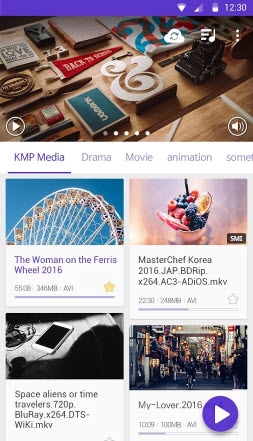
- Another superior choice for android users is KM player with its wide range of incredible features. The best extensions offered by this HD video player are library viewer and support for cloud storage. This application can cover all popular media file formats like MKV and MP4 etc. while users can also enjoy subtitles and playback speed controls.
- Cloud support is the best service.
- Library viewer can enhance your content collection experience.
- Videos can be played from device as well as can be directly accessed from Google Drive.
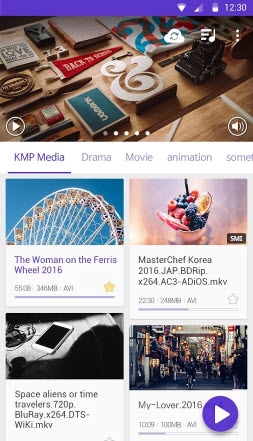
10. AC3 Player:
-
AC3 codecs are most common trouble for Android users so it is essential to download a software tool that extends support to subtitles. This simple to use and interactive android application allows tricky codec based controls with many additional plugins and downloads.
- It allows users to make fast adjustments for frame rate and overall performance.
- AC3 player extends support to wide range of video codes, file formats and audio codecs.
- You will be able to access advanced sleep timer, playback speed controls and subtitle support on this tool.

- AC3 codecs are most common trouble for Android users so it is essential to download a software tool that extends support to subtitles. This simple to use and interactive android application allows tricky codec based controls with many additional plugins and downloads.
- It allows users to make fast adjustments for frame rate and overall performance.
- AC3 player extends support to wide range of video codes, file formats and audio codecs.
- You will be able to access advanced sleep timer, playback speed controls and subtitle support on this tool.

11. All Format Video Player (HD):
-
You need not to download and install any addon or font style fort this tool rather it provides an all in one solution that is well tailored to meet customer requirements. If you need a highly dedicated video player then All Format Video player can be standard option for you. There are so many realistic controls over internet with effective subtitle management.
- All in one service tool with incredible features.
- Supports wide range of media file formats.
- It has a cool interface with gesture controls.

- You need not to download and install any addon or font style fort this tool rather it provides an all in one solution that is well tailored to meet customer requirements. If you need a highly dedicated video player then All Format Video player can be standard option for you. There are so many realistic controls over internet with effective subtitle management.
- All in one service tool with incredible features.
- Supports wide range of media file formats.
- It has a cool interface with gesture controls.

12. Player Xtreme (Free):
-
The well known iOS special video player has recently jumped to Android platform with an impressive feature set. It is capable enough to handle all media sources with loads of advanced features and options. You will be glad to know that it supports more than 40 media file formats including hardware acceleration, subtitles etc.
- It provides streaming support in as well as out so that users can access their media file anytime at any platform.
- Users can easily view their files on websites, NAS, PC whereas the extended support of AirPlay and chromecast allows and fast sharing on big TV screen.
- You can make easy adjustments for audio, resizable subs while adjusting the playback speed.

- The well known iOS special video player has recently jumped to Android platform with an impressive feature set. It is capable enough to handle all media sources with loads of advanced features and options. You will be glad to know that it supports more than 40 media file formats including hardware acceleration, subtitles etc.
- It provides streaming support in as well as out so that users can access their media file anytime at any platform.
- Users can easily view their files on websites, NAS, PC whereas the extended support of AirPlay and chromecast allows and fast sharing on big TV screen.
- You can make easy adjustments for audio, resizable subs while adjusting the playback speed.

13. Video Player for Android:
-
Here is a solid choice for android users that supports HD videos as well as offeres 4K content compatibility. Users love to use gesture control facility over this player that can make instant adjustments for time seeking, volume, tweak brightness as well as many other contrasts for screen.
- Users can easily add various subtitles as well as audios to their clips.
- Sleep timer is also available.
- In app purchase can also help you to stay free from unwanted ads.

- Here is a solid choice for android users that supports HD videos as well as offeres 4K content compatibility. Users love to use gesture control facility over this player that can make instant adjustments for time seeking, volume, tweak brightness as well as many other contrasts for screen.
- Users can easily add various subtitles as well as audios to their clips.
- Sleep timer is also available.
- In app purchase can also help you to stay free from unwanted ads.

14. Video Player Perfect (HD):
-
The most beautiful and powerful solution for android users, it can support all your favourite files with ease. You will never find anything as smooth as Video Player Perfect interface for your Android HD video needs.
- Can detect all file formats automatically.
- Supports auto ratio adjustments and auto rotation facilities.
- Subtitles and streams are allowed.
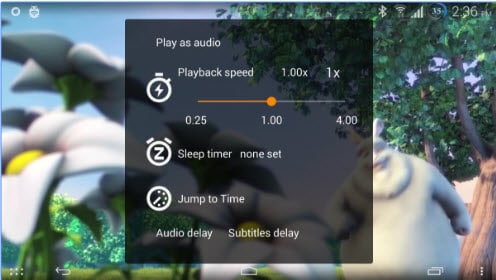
- The most beautiful and powerful solution for android users, it can support all your favourite files with ease. You will never find anything as smooth as Video Player Perfect interface for your Android HD video needs.
- Can detect all file formats automatically.
- Supports auto ratio adjustments and auto rotation facilities.
- Subtitles and streams are allowed.
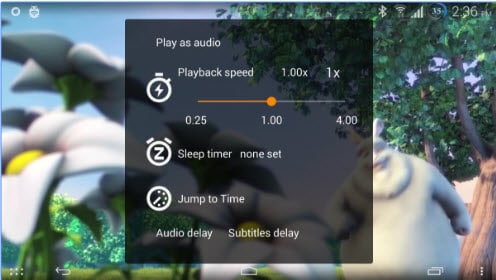
15. 321 Media Player:
-
This recently launched media player can launch almost all popular video file formats with ease. You will be able to stream your 4K content, Full HD videos and Supports HD clips. Some of the most commonly used file formats are MP2V, MPEG2/4, MTV, MKV, Webm and many more.
- It offers incredible user experience.
- Supports all audio as well as video file formats.
- Offers quality speed improvements.
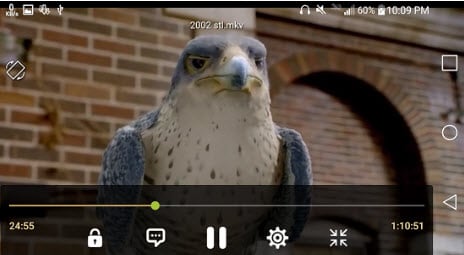
VIDEO EDITORS
- Magisto
- Hyperlapse
- Wondershare FilmoraGo
- InShot
- WeVideo
- Splice
- Adobe Premiere Clip
- PicPlayPost
- Blender
- Lightworks
- Shotcut
- VSDC Free Video Editor
- Machete Video Editor Lite
- Avidemux
- Hitfilm
- This recently launched media player can launch almost all popular video file formats with ease. You will be able to stream your 4K content, Full HD videos and Supports HD clips. Some of the most commonly used file formats are MP2V, MPEG2/4, MTV, MKV, Webm and many more.
- It offers incredible user experience.
- Supports all audio as well as video file formats.
- Offers quality speed improvements.
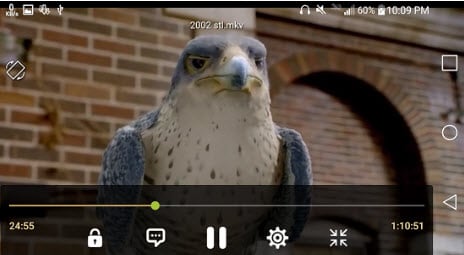
- Magisto
- Hyperlapse
- Wondershare FilmoraGo
- InShot
- WeVideo
- Splice
- Adobe Premiere Clip
- PicPlayPost
- Blender
- Lightworks
- Shotcut
- VSDC Free Video Editor
- Machete Video Editor Lite
- Avidemux
- Hitfilm
Instagram Video Editing Apps
The following apps allow you to edit and quickly upload beautiful videos to Instagram. None of these apps are limited to Instagram, but are known for their support of this social network.
The following apps allow you to edit and quickly upload beautiful videos to Instagram. None of these apps are limited to Instagram, but are known for their support of this social network.
1. Magisto
Free | iOS, Android
Video automation is here -- in the form of the Magisto video editor.
Magisto allows you to make incredible videos without ever leaving your smartphone in three easy steps: First you'll choose your video editing style (the type of story you're telling), then you'll choose the photos and video clips you'd like included, and lastly you'll pick your music from Magisto's built-in music library.
Using artificial intelligence (AI), this intuitive app helps organize your footage in a video that best delivers the message you have in mind. Why not stop at the free version? Upgrade to Premium or Professional for a small monthly fee and make longer movies with more of your own content.
Video automation is here -- in the form of the Magisto video editor.
Magisto allows you to make incredible videos without ever leaving your smartphone in three easy steps: First you'll choose your video editing style (the type of story you're telling), then you'll choose the photos and video clips you'd like included, and lastly you'll pick your music from Magisto's built-in music library.
Using artificial intelligence (AI), this intuitive app helps organize your footage in a video that best delivers the message you have in mind. Why not stop at the free version? Upgrade to Premium or Professional for a small monthly fee and make longer movies with more of your own content.
2. Hyperlapse
Free | iOS only
Hyperlapse is an app created by Instagram itself that condenses videos into brief, hyper-speed videos that you can upload to Instagram or Facebook.
You can choose among a few different speeds, and the app will show you how long the hyperlapsed video will be for every speed in comparison to the length of the video in real time. (So a 40-second video in real time will become roughly a seven-second video in Hyperlapse at 6X speed.) It's a really cool way to capture something that usually lasts a while -- like a sunset or an event setup.
See what happened when I used Hyperlapse to film daybreak at 12X in the video above.
Hyperlapse is an app created by Instagram itself that condenses videos into brief, hyper-speed videos that you can upload to Instagram or Facebook.
You can choose among a few different speeds, and the app will show you how long the hyperlapsed video will be for every speed in comparison to the length of the video in real time. (So a 40-second video in real time will become roughly a seven-second video in Hyperlapse at 6X speed.) It's a really cool way to capture something that usually lasts a while -- like a sunset or an event setup.
See what happened when I used Hyperlapse to film daybreak at 12X in the video above.
3. Wondershare FilmoraGo
Free | iOS, Android
Wondershare Filmora (formerly Wondershare Video Editor) is the perfect option if you want to start out with basic video editing functionality with the opportunity to get more advanced as you go. The app is perfect for Instagram, but can create audience-ready videos for numerous platforms.
Filmora is available for Windows and Mac computers, whereas the company's FilmoraGo mobile app is free to download for both iOS and Android devices.
Filmora's "Easy Mode" strips away the complexity so you can drag and drop video clips, add some music, and produce a finished video in a matter of minutes. The FilmoraGo app has many of these features, plus an Effect Store where you can incorporate preset intros, themes, and transitions into your video creation.
Sound too good to be true? Well, you're right: The free version of Wondershare Filmora adds a watermark to your videos that you can only remove through upgrading to their paid service.
Wondershare Filmora (formerly Wondershare Video Editor) is the perfect option if you want to start out with basic video editing functionality with the opportunity to get more advanced as you go. The app is perfect for Instagram, but can create audience-ready videos for numerous platforms.
Filmora is available for Windows and Mac computers, whereas the company's FilmoraGo mobile app is free to download for both iOS and Android devices.
Filmora's "Easy Mode" strips away the complexity so you can drag and drop video clips, add some music, and produce a finished video in a matter of minutes. The FilmoraGo app has many of these features, plus an Effect Store where you can incorporate preset intros, themes, and transitions into your video creation.
Sound too good to be true? Well, you're right: The free version of Wondershare Filmora adds a watermark to your videos that you can only remove through upgrading to their paid service.
4. InShot
Free | iOS | Android
There are the times when you just want to edit a video -- no fancy collages and no splicing. For that, there's InShot, a handy app that lets you trim, speed up, or add music and filters to video. It's pretty fundamental, but with that comes a high ease of use. You can also add a background, if you like, though we think it's pretty cool to have an overlap of images, like we did with the video below.
In the video above, I took a simple video of a tranquil beach scene, but enhanced it with InShot's "warm filter" and added a fitting musical track to it -- a song called "Pikake Stream," by Kalani. (I recommend viewing the video in its entirety with headphones, especially if you're having a stressful day.)
There are the times when you just want to edit a video -- no fancy collages and no splicing. For that, there's InShot, a handy app that lets you trim, speed up, or add music and filters to video. It's pretty fundamental, but with that comes a high ease of use. You can also add a background, if you like, though we think it's pretty cool to have an overlap of images, like we did with the video below.
In the video above, I took a simple video of a tranquil beach scene, but enhanced it with InShot's "warm filter" and added a fitting musical track to it -- a song called "Pikake Stream," by Kalani. (I recommend viewing the video in its entirety with headphones, especially if you're having a stressful day.)
Free Video Editing Apps
The following tools are most versatile mobile apps of all the free software listed in this article.
The following tools are most versatile mobile apps of all the free software listed in this article.
5. WeVideo
Free | iOS, Android
Cloud-based video editing software (i.e., software that you access via a browser instead of downloading directly to your hard drive) is growing more and more popular. One of the programs leading the charge is WeVideo.
WeVideo definitely offers some advanced features and functionality, including audio editing capabilities, a library of commercially licensed music, and the ability to share videos in 4K resolution. However, the free version of WeVideo isn't without its limitations.
One major downside is that you're only given 10GB of cloud storage. If you're making a one-off video, this is fine. But if you're planning to edit multiple videos, you'll definitely need more space. The free version also puts a WeVideo watermark on your videos, which isn't ideal.
WeVideo is also available as a desktop computer product, and comes with free and paid plans. For complete breakdown of the differences between these plans, check out WeVideo's pricing page.
Cloud-based video editing software (i.e., software that you access via a browser instead of downloading directly to your hard drive) is growing more and more popular. One of the programs leading the charge is WeVideo.
WeVideo definitely offers some advanced features and functionality, including audio editing capabilities, a library of commercially licensed music, and the ability to share videos in 4K resolution. However, the free version of WeVideo isn't without its limitations.
One major downside is that you're only given 10GB of cloud storage. If you're making a one-off video, this is fine. But if you're planning to edit multiple videos, you'll definitely need more space. The free version also puts a WeVideo watermark on your videos, which isn't ideal.
WeVideo is also available as a desktop computer product, and comes with free and paid plans. For complete breakdown of the differences between these plans, check out WeVideo's pricing page.
6. Splice
Free | iOS only
It only seems fitting that the makers of GoPro would also release an app that allows you -- as the name suggests -- to splice together different video clips on your phone to create a moving collage.
We had a lot of fun playing with this one, especially since Splice even contains a library of musical tracks that can be used as a background for your finished product. You can also use the app to trim and edit the different pieces of video, and customize transition lengths from one scene to the next.
My colleague, Amanda Zantal-Wiener, experimented with Splice by compiling the above 15-second video of her dog -- using only an iPhone 6.
It only seems fitting that the makers of GoPro would also release an app that allows you -- as the name suggests -- to splice together different video clips on your phone to create a moving collage.
We had a lot of fun playing with this one, especially since Splice even contains a library of musical tracks that can be used as a background for your finished product. You can also use the app to trim and edit the different pieces of video, and customize transition lengths from one scene to the next.
My colleague, Amanda Zantal-Wiener, experimented with Splice by compiling the above 15-second video of her dog -- using only an iPhone 6.
7. Adobe Premiere Clip
Free | iOS, Android
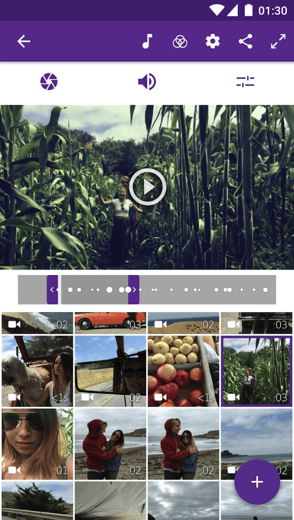 Source: Google Play
Adobe's popular video editor, Premiere, isn't just available on your mobile device -- it's free.
Melissa Stoneburner of Examiner.com calls this app a "gateway" into the full Adobe Premiere Pro video editor for desktop, and we can see this for ourselves. Similar to Magisto (the first video editor on our list), Adobe Clip automatically sets your video to the music of your choice (using Premiere Clip's library or your own), and offers a Freeform editor that allows you to customize your edits further after this initial audio sync.
Premiere's equally robust video editing features help you trim, drag, and drop multiple video and image clips -- right from your mobile device's photo and video album -- in the order you'd like.
Then, just add proper lighting, manipulate the speed of the video, and share your final product directly on Facebook, Twitter, or YouTube.
Source: Google Play
Adobe's popular video editor, Premiere, isn't just available on your mobile device -- it's free.
Melissa Stoneburner of Examiner.com calls this app a "gateway" into the full Adobe Premiere Pro video editor for desktop, and we can see this for ourselves. Similar to Magisto (the first video editor on our list), Adobe Clip automatically sets your video to the music of your choice (using Premiere Clip's library or your own), and offers a Freeform editor that allows you to customize your edits further after this initial audio sync.
Premiere's equally robust video editing features help you trim, drag, and drop multiple video and image clips -- right from your mobile device's photo and video album -- in the order you'd like.
Then, just add proper lighting, manipulate the speed of the video, and share your final product directly on Facebook, Twitter, or YouTube.
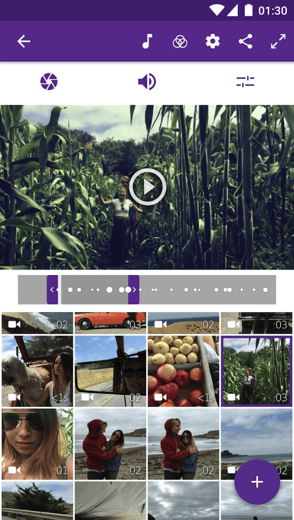 Source: Google Play
Source: Google Play
Adobe's popular video editor, Premiere, isn't just available on your mobile device -- it's free.
Melissa Stoneburner of Examiner.com calls this app a "gateway" into the full Adobe Premiere Pro video editor for desktop, and we can see this for ourselves. Similar to Magisto (the first video editor on our list), Adobe Clip automatically sets your video to the music of your choice (using Premiere Clip's library or your own), and offers a Freeform editor that allows you to customize your edits further after this initial audio sync.
Premiere's equally robust video editing features help you trim, drag, and drop multiple video and image clips -- right from your mobile device's photo and video album -- in the order you'd like.
Then, just add proper lighting, manipulate the speed of the video, and share your final product directly on Facebook, Twitter, or YouTube.
8. PicPlayPost
Free | iOS, Android
We've already covered the coolness of photo collages. But what if you could make a video collage? PicPlayPost is a simple app that lets you do exactly that. Just remember that the sound from both videos will play at the same time, so be sure they won't clash with one another.
There are many uses for a video collage app, but my colleague, Lindsay Kolowich, particularly likes the way fitness professional Melissa Made uses it on her Instagram account. She posts video collages with her performing a workout on one side, while she explains the workout out loud on the other.
We've already covered the coolness of photo collages. But what if you could make a video collage? PicPlayPost is a simple app that lets you do exactly that. Just remember that the sound from both videos will play at the same time, so be sure they won't clash with one another.
There are many uses for a video collage app, but my colleague, Lindsay Kolowich, particularly likes the way fitness professional Melissa Made uses it on her Instagram account. She posts video collages with her performing a workout on one side, while she explains the workout out loud on the other.
Best Video Editing Apps for YouTube
Although the video editing services below do not offer mobile versions, they do offer easy-to-learn functionality at minimal cost. These apps are the best for sitting down at your computer and editing amazing video content for your YouTube channel.
Although the video editing services below do not offer mobile versions, they do offer easy-to-learn functionality at minimal cost. These apps are the best for sitting down at your computer and editing amazing video content for your YouTube channel.
9. Blender
Free | Windows, Mac, Linux
The open source program Blender is more than just a video editor: It's a full-blown 3D animation suite, which allows for modeling, rendering, motion tracking, and more.
On the video editing side, there are a ton of features, including transitions, speed control, filters, adjustment layers, and more. There are also 32 slots available for adding video clips, audio clips, images, and effects, which means you can produce some incredibly complex video.
For the amateur video editor, all the functionality that's available can be a bit overwhelming. But if you're looking to produce truly professional-quality video -- without having to deal with watermarks -- Blender is a solid option. The best part: "You are free to use Blender for any purpose, including commercially or for education," according to its website. For the fine print, check out its licensing info.
The open source program Blender is more than just a video editor: It's a full-blown 3D animation suite, which allows for modeling, rendering, motion tracking, and more.
On the video editing side, there are a ton of features, including transitions, speed control, filters, adjustment layers, and more. There are also 32 slots available for adding video clips, audio clips, images, and effects, which means you can produce some incredibly complex video.
For the amateur video editor, all the functionality that's available can be a bit overwhelming. But if you're looking to produce truly professional-quality video -- without having to deal with watermarks -- Blender is a solid option. The best part: "You are free to use Blender for any purpose, including commercially or for education," according to its website. For the fine print, check out its licensing info.
10. Lightworks
Free | Windows, Mac, Linux
Like Blender, Lightworks is definitely on the more advanced (and powerful) end of the video editing software spectrum. In fact, it's a program that's been used to edit some well-known and award-winning films, including Pulp Fiction, The Wolf of Wall Street, and The King’s Speech.
There are two different licenses you can choose from with Lightworks: "Free" and "Pro." (The latter of which, as you might have guessed, requires that you cough up some cash.) The main difference between the two licenses is that the Pro version offers more features, including stereoscopic output and advanced project sharing. But the free version is still quite powerful, providing 100+ effects and supporting multicam editing.
Like Blender, Lightworks is definitely on the more advanced (and powerful) end of the video editing software spectrum. In fact, it's a program that's been used to edit some well-known and award-winning films, including Pulp Fiction, The Wolf of Wall Street, and The King’s Speech.
There are two different licenses you can choose from with Lightworks: "Free" and "Pro." (The latter of which, as you might have guessed, requires that you cough up some cash.) The main difference between the two licenses is that the Pro version offers more features, including stereoscopic output and advanced project sharing. But the free version is still quite powerful, providing 100+ effects and supporting multicam editing.
11. Shotcut
Free | Windows, Mac, Linux
Shotcut is another open source video software -- and it's completely free. It's possible to use Shotcut to create professional-looking videos, but the interface is tricky to use. Perhaps that's because it was originally developed for the Linux platform, which looks and feels a lot different from the typical Windows or Mac UX.
With dedication -- and time spent in the Shotcut frequently asked questions and how-to guide sections -- it's possible to use this software to create and export high-quality videos, completely for free.
Shotcut is another open source video software -- and it's completely free. It's possible to use Shotcut to create professional-looking videos, but the interface is tricky to use. Perhaps that's because it was originally developed for the Linux platform, which looks and feels a lot different from the typical Windows or Mac UX.
With dedication -- and time spent in the Shotcut frequently asked questions and how-to guide sections -- it's possible to use this software to create and export high-quality videos, completely for free.
12. VSDC Free Video Editor
Free | Windows Only
In experienced hands, the VSDC Free Video Editor can produce some seriously professional-looking video. In addition to supporting nearly every major video format, the program offers advanced video effects, including object transformation and color correction, as well as advanced audio effects like volume correction and sound normalization. And unlike WeVideo, the VSDC Free Video Editor is truly free. You can use the program's full feature set without having to deal with pesky watermarks.
Unfortunately, there is one catch. If you want technical support, you need to pay. (And because there is a bit of a learning curve, there's a good chance you'll need to.) Support for the VSDC Free Video Editor costs $9.99 for one month and $14.99 for one year.
In experienced hands, the VSDC Free Video Editor can produce some seriously professional-looking video. In addition to supporting nearly every major video format, the program offers advanced video effects, including object transformation and color correction, as well as advanced audio effects like volume correction and sound normalization. And unlike WeVideo, the VSDC Free Video Editor is truly free. You can use the program's full feature set without having to deal with pesky watermarks.
Unfortunately, there is one catch. If you want technical support, you need to pay. (And because there is a bit of a learning curve, there's a good chance you'll need to.) Support for the VSDC Free Video Editor costs $9.99 for one month and $14.99 for one year.
13. Machete Video Editor Lite
Free | Windows Only
At the simple end of the spectrum is Machete Video Editor Lite, a free program allowing you to cut, copy, and paste different sections of video. As the Machete website puts it, Video Editor Lite was "designed for quick and simple 'slicing' of your video files."
The program's intuitive interface means you won't have to waste time shuffling through technical support documents. And because Video Editor Lite doesn't re-encode your video files when you slice them, you don't have to worry about losing video quality.
The main downsides to the program? It only supports the AVI and WMV video formats, and it doesn't allow for audio editing. Still, if you have zero video editing experience and only need to make simple edits, it's a great option.
At the simple end of the spectrum is Machete Video Editor Lite, a free program allowing you to cut, copy, and paste different sections of video. As the Machete website puts it, Video Editor Lite was "designed for quick and simple 'slicing' of your video files."
The program's intuitive interface means you won't have to waste time shuffling through technical support documents. And because Video Editor Lite doesn't re-encode your video files when you slice them, you don't have to worry about losing video quality.
The main downsides to the program? It only supports the AVI and WMV video formats, and it doesn't allow for audio editing. Still, if you have zero video editing experience and only need to make simple edits, it's a great option.
14. Avidemux
Free | Windows, Mac, Linux
Like Machete Video Editor Lite, Avidemux allows you to do basic video editing (no audio editing) without having to worry about loss of video quality. But Avidemux also has a few more tricks up its sleeve.
For starters, the program supports multiple video formats, including AVI, DVD, MPEG, QuickTime, and MP4. What's more, Avidemux comes with several filters that allow you to perform a host of different functions, from flipping and rotating clips, to adding subtitles, to adjusting colors and brightness levels.
And while the learning curve for Avidemux is slightly steeper compared to Machete Video Editor Lite, the upside is that there's an extensive Avidemux wiki that covers everything you need to know.
Like Machete Video Editor Lite, Avidemux allows you to do basic video editing (no audio editing) without having to worry about loss of video quality. But Avidemux also has a few more tricks up its sleeve.
For starters, the program supports multiple video formats, including AVI, DVD, MPEG, QuickTime, and MP4. What's more, Avidemux comes with several filters that allow you to perform a host of different functions, from flipping and rotating clips, to adding subtitles, to adjusting colors and brightness levels.
And while the learning curve for Avidemux is slightly steeper compared to Machete Video Editor Lite, the upside is that there's an extensive Avidemux wiki that covers everything you need to know.
15. HitFilm
$99 | Windows, Mac
HitFilm Express is a free video editing and visual effects software -- which means you can use it to add more than 180 special effects to your videos, including 3D editing.
Possibly the coolest HitFilm feature is its wealth of tutorial videos -- users can practice applying special visual effects in movie tutorials based on Star Wars, Westworld, and more.
Of course, upgrading to HitFilm Pro grants access to more visual effects, better high resolution and 3D rendering, and better audio syncing between audio and video files. It costs $300, but if you're not ready to fully invest, HitFilm Express users can purchase lower-cost expansions to use more tools in their software.
To see the complete list of differences between HitFilm Free and Pro.
HitFilm Express is a free video editing and visual effects software -- which means you can use it to add more than 180 special effects to your videos, including 3D editing.
Possibly the coolest HitFilm feature is its wealth of tutorial videos -- users can practice applying special visual effects in movie tutorials based on Star Wars, Westworld, and more.
Of course, upgrading to HitFilm Pro grants access to more visual effects, better high resolution and 3D rendering, and better audio syncing between audio and video files. It costs $300, but if you're not ready to fully invest, HitFilm Express users can purchase lower-cost expansions to use more tools in their software.
To see the complete list of differences between HitFilm Free and Pro.
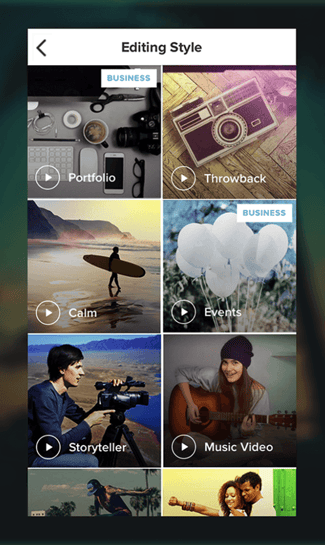
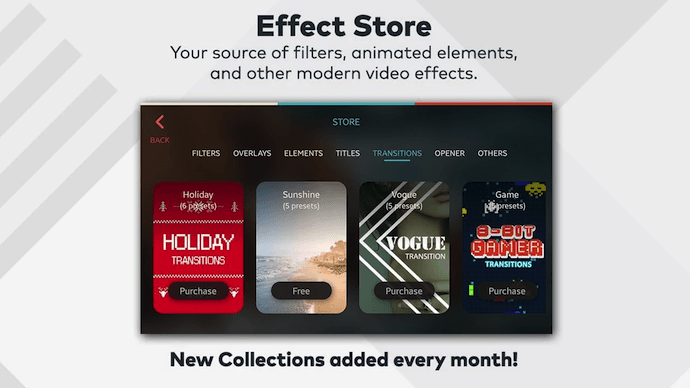
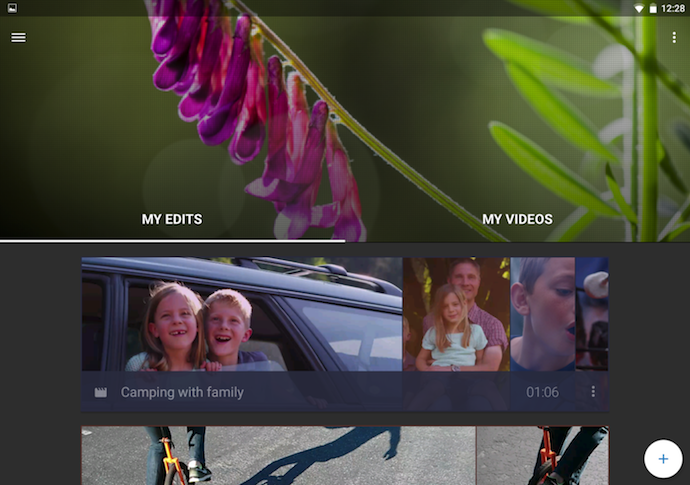
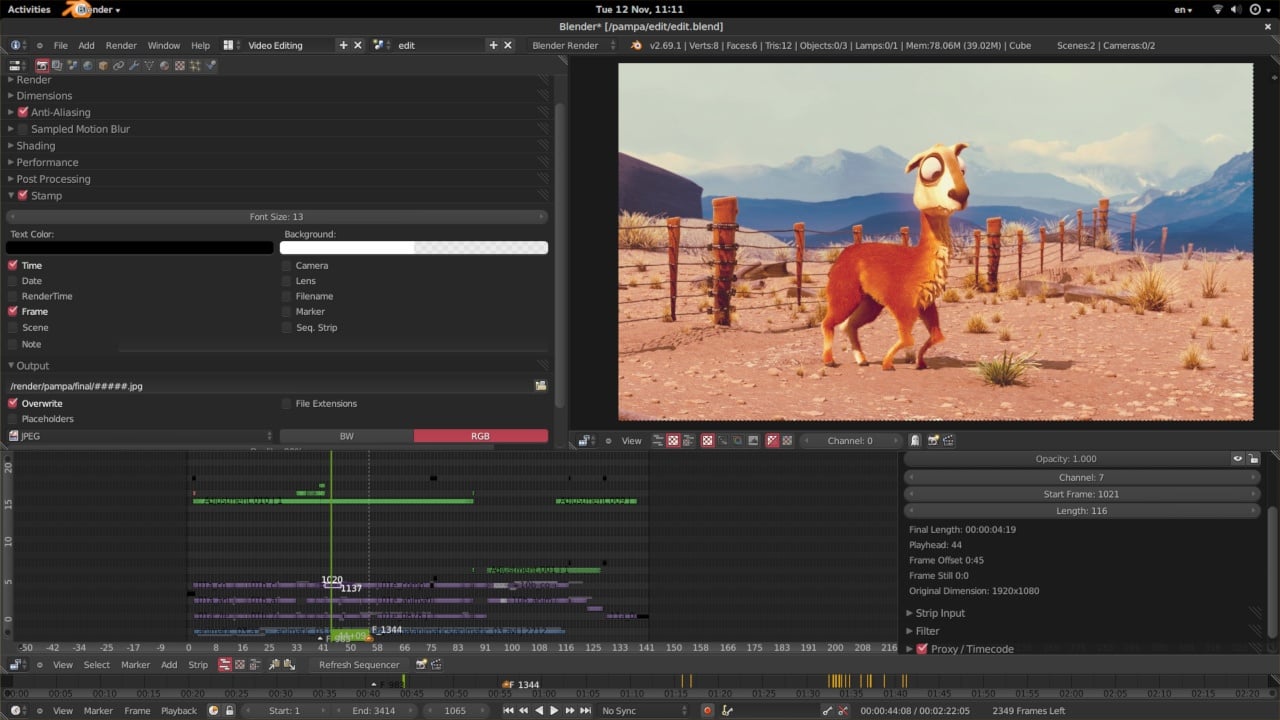

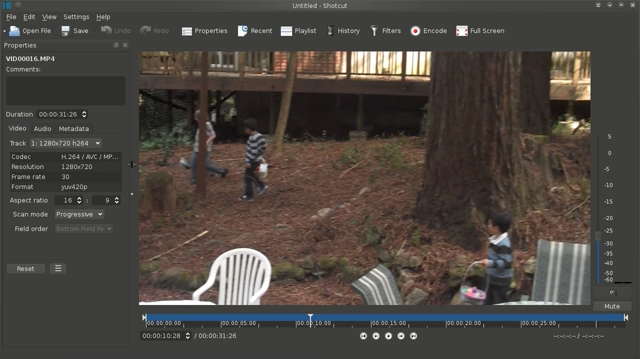

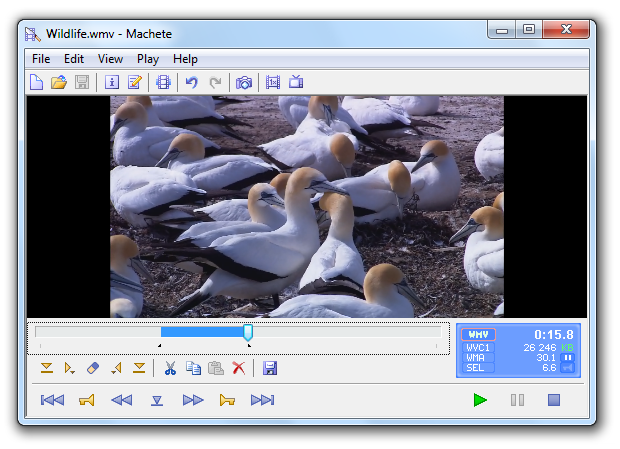

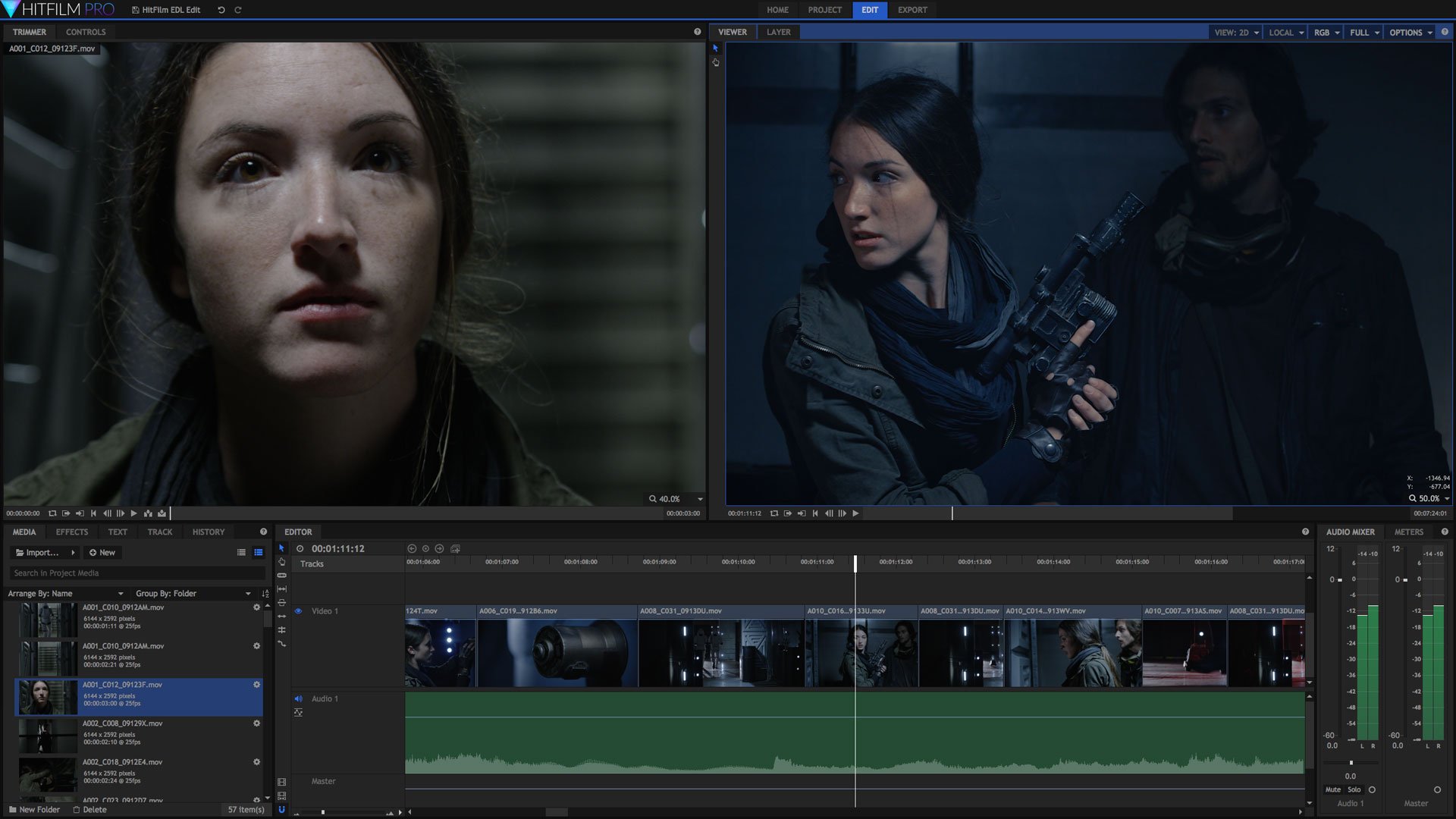
Comments
Post a Comment