11 BEST ANDROID ANTIVIRUS @2018
11 BEST ANDROID ANTIVIRUS
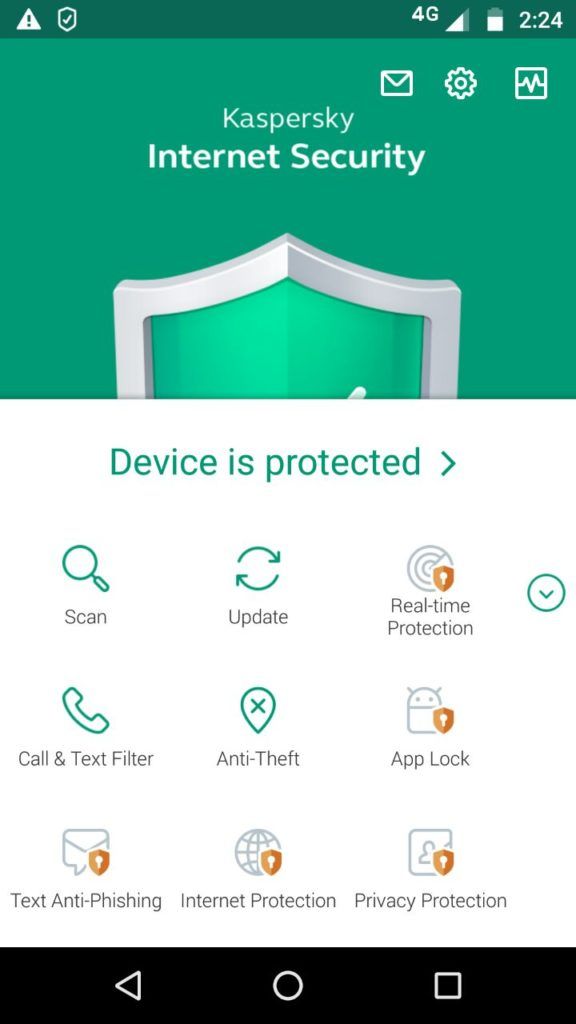
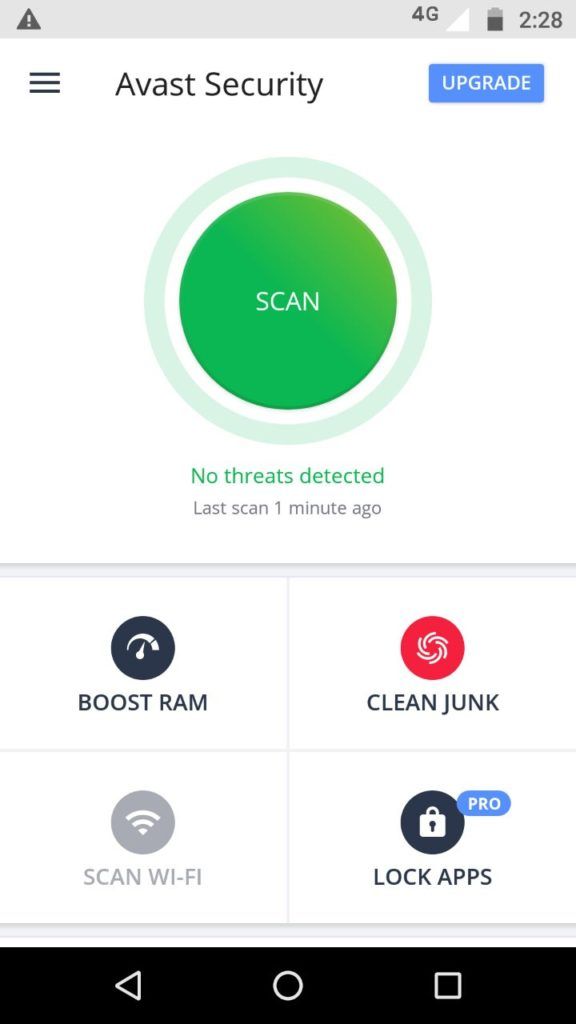
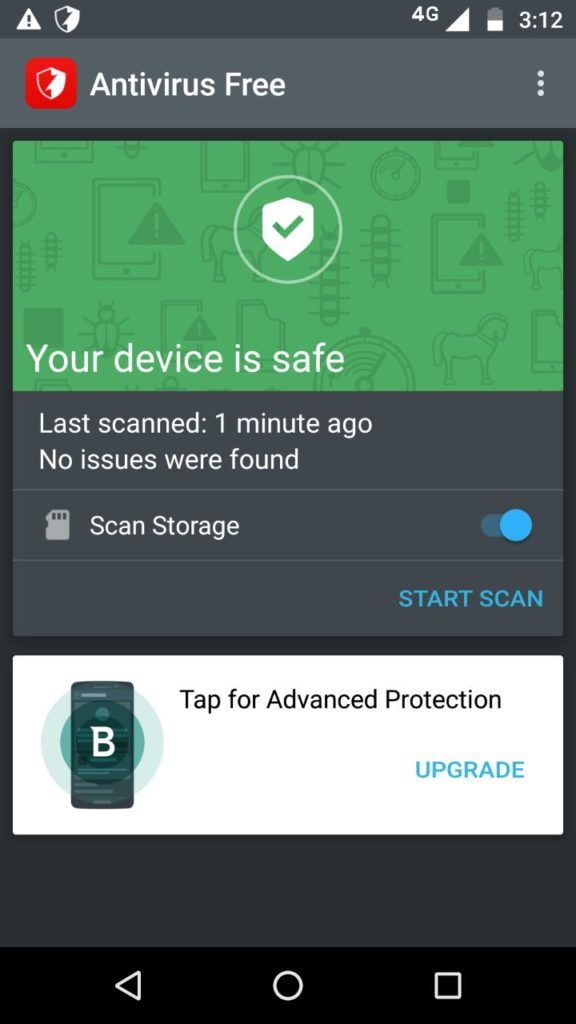

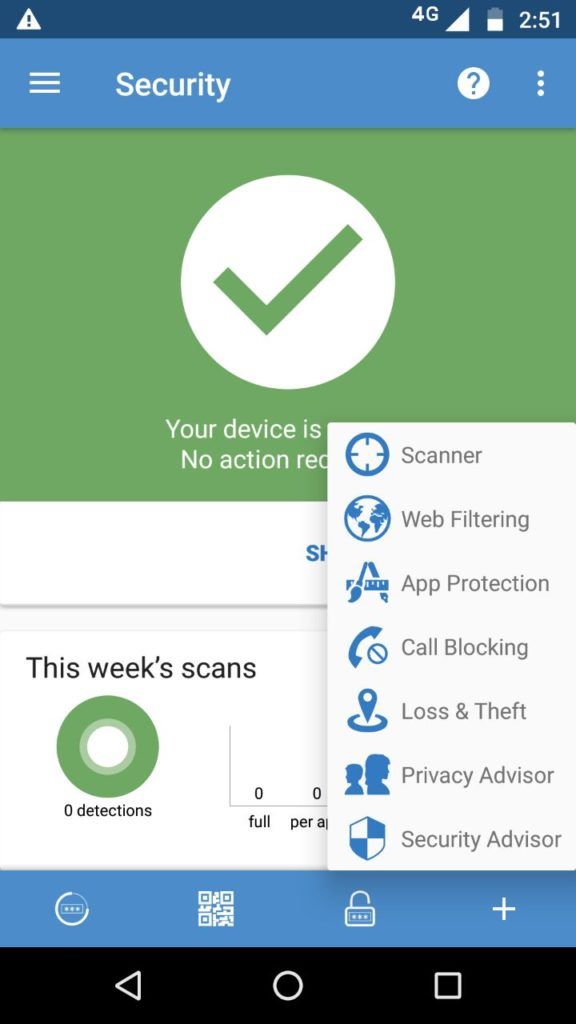
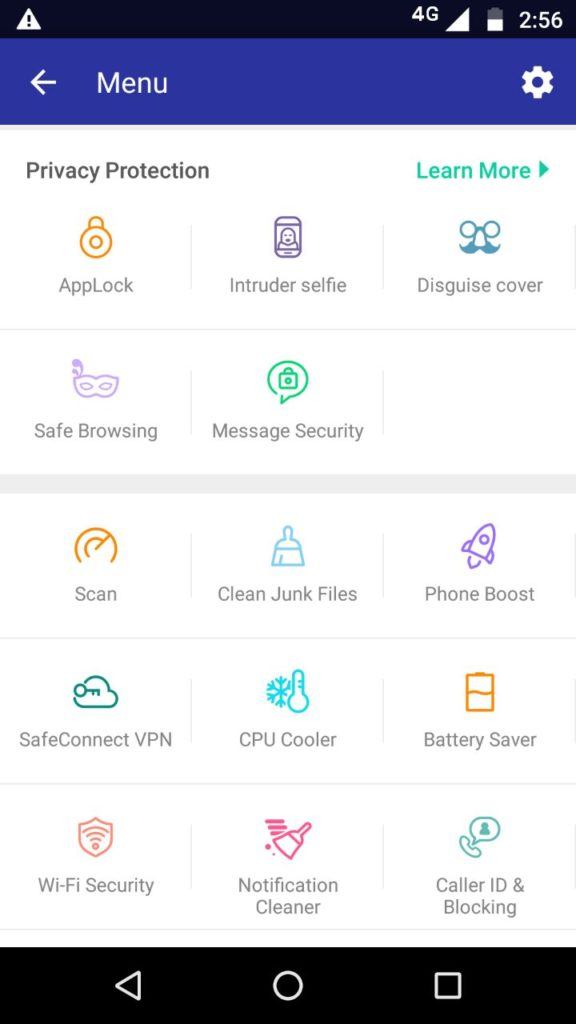
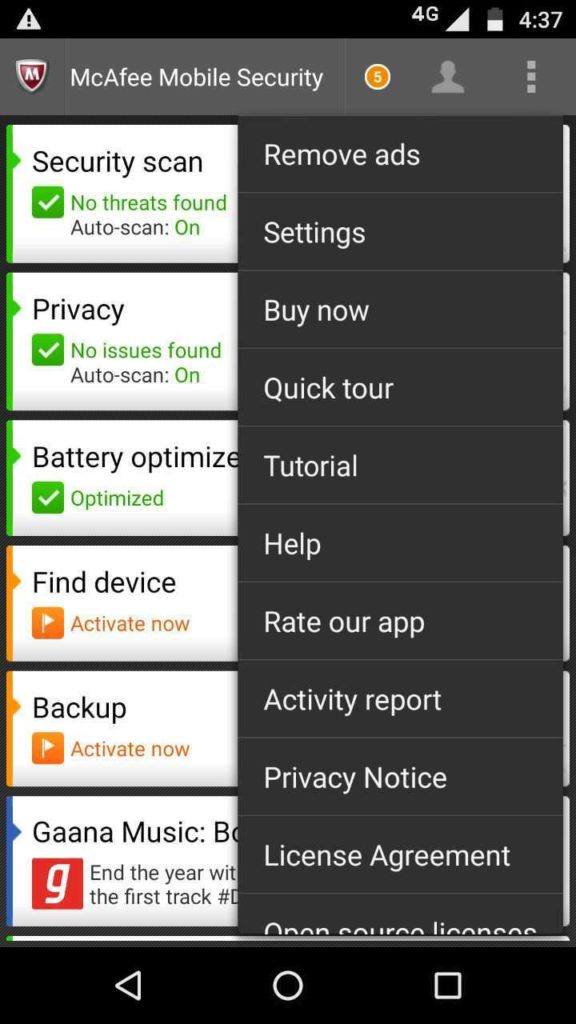
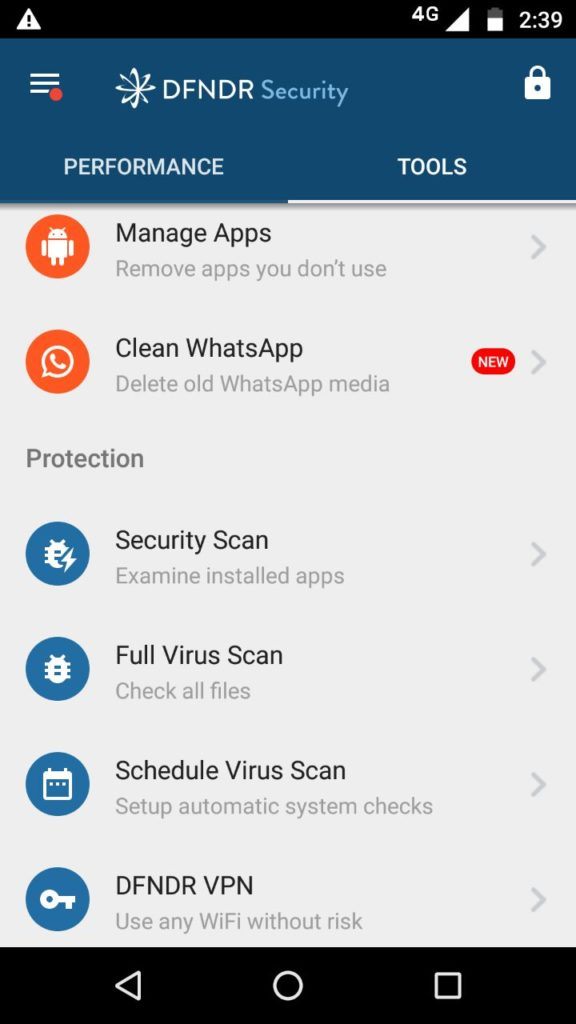
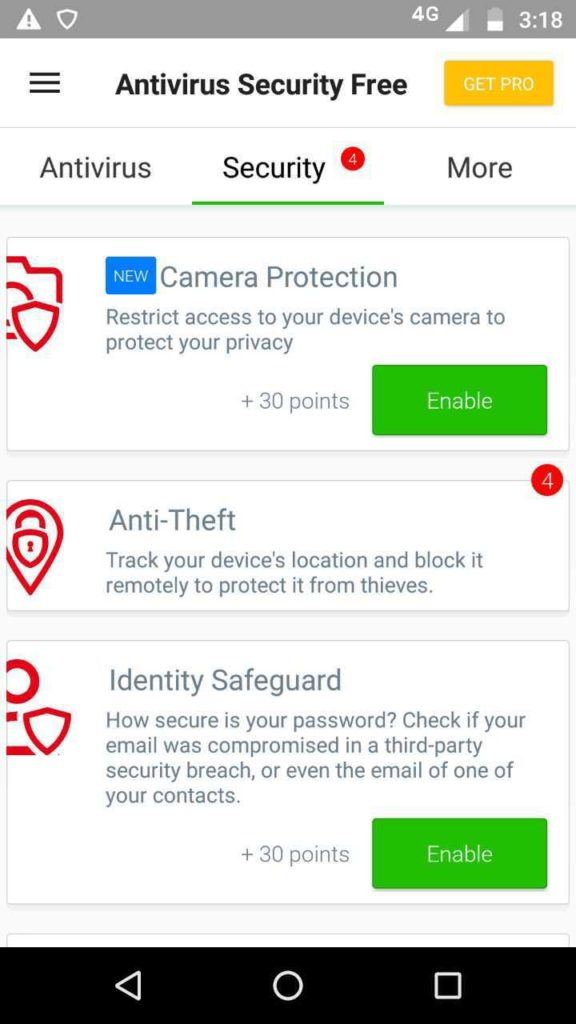
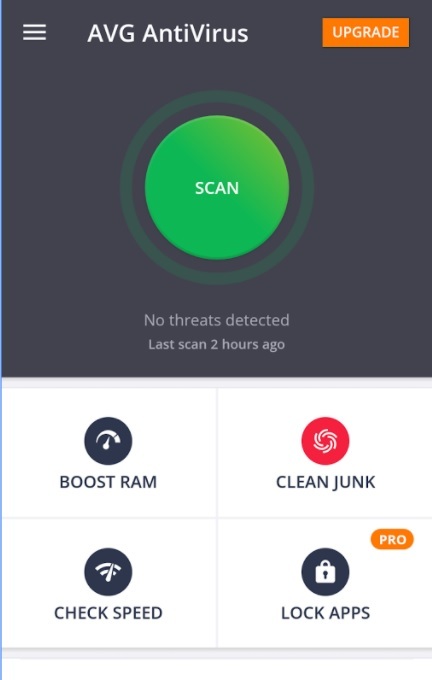
11 Best Android Antivirus Apps for 2018
1. Kaspersky Mobile Antivirus
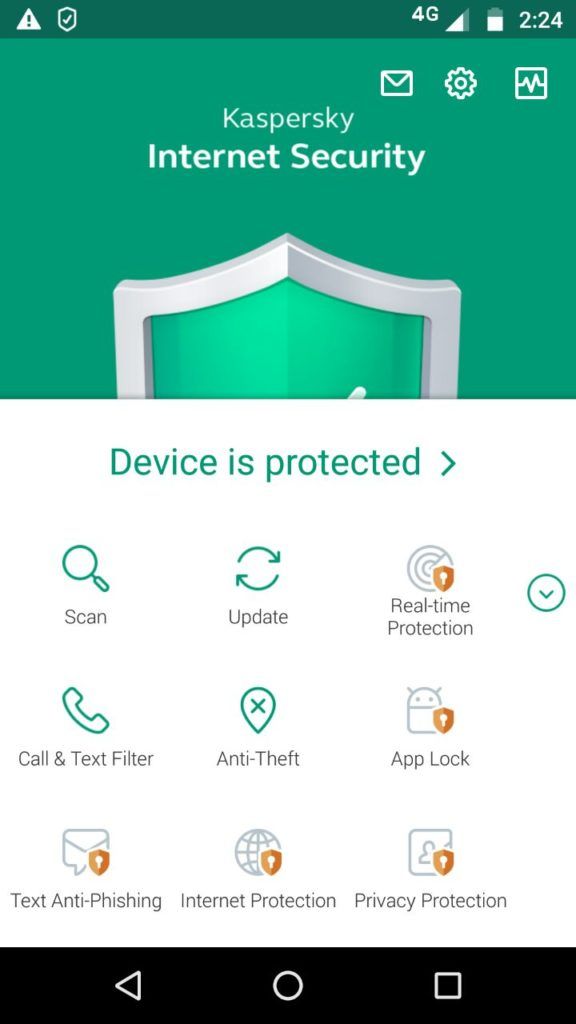
Kaspersky is a remarkable security app and one of the best antivirus apps for Android. According to AV-Test, it is excellent at picking up on malware with 99.9% detection rate. It has a free version with in-app premium feature purchases and a paid version. The free version features manually scanning of apps for malware and viruses, and its premium features include real-time protection, anti-theft, anti-phishing, and an app locker to provide extra protection to your essential apps. However, you can access all the premium features for a free trial for 30 days.
Download Kaspersky Mobile Antivirus.
2. Avast Mobile Security
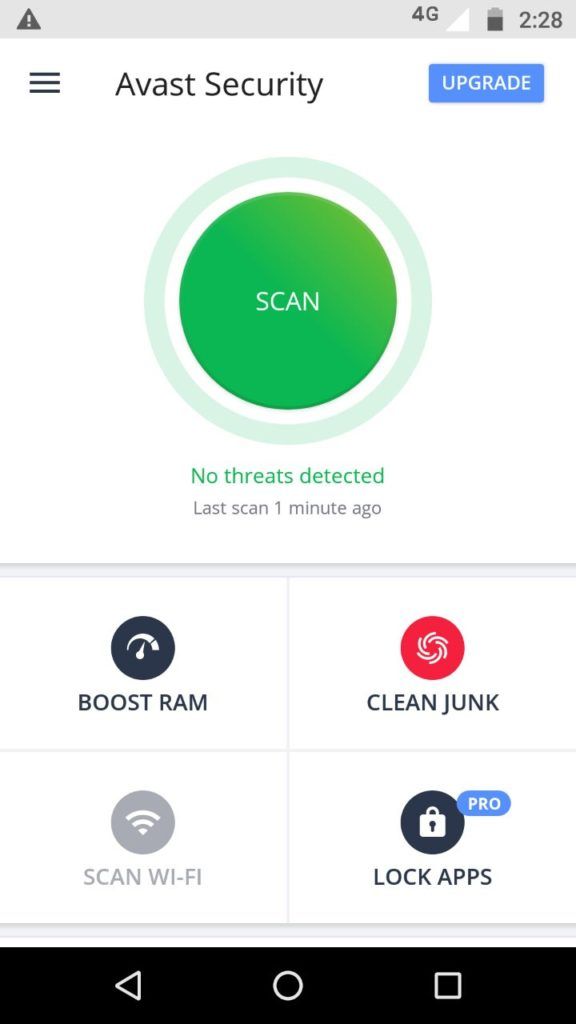
Avast protects a lot of users worldwide on multiple platforms. This antivirus giant has a free app for Android users which has over 100 million downloads in the Play Store. With a single tap, the antivirus engine scans for any dangerous or infected apps and trojans, and provide complete protection against spyware and viruses. It has some in-app purchases with which you can remove ads and access the app locking facility, along with some other advanced features like SIM security, camera trap, etc.
However, the free version itself integrates some extra features such as call blocker, Anti-theft, power saver, RAM booster, Junk Cleaner, Firewall for a rooted Android device, Web shield, Wi-fi scanner, and a photo vault which allows you to secure your private photos with a PIN code. With all these fantastic features, Avast Mobile security is a worthy contender for best free antivirus for Android.
Download Avast Mobile Security.
3. Bitdefender Antivirus Free
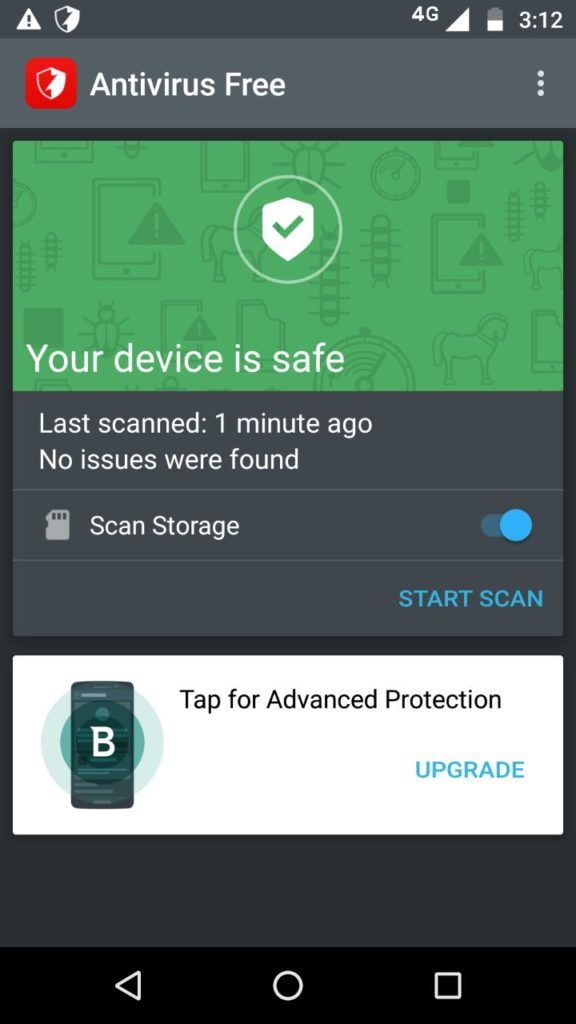
Bitdefender Antivirus Free is powerful antivirus tool that offers protection against all major Android threats. It is one of the most lightweight antivirus apps that uses in-the-cloud scanning technology that results in super-fast scanning ability. It does not slow down your device or drain your battery. The app also offers real-time protection and scan apps as they are installed.
Bitdefender also has a paid version (Bitdefender Mobile Security & Antivirus), which gives you 14 days of free trial. To access more advanced features of Bitdefender such as Malware scanner, account privacy, web security, Anti-theft, and App locker, you can try out the paid version.
Download Bitdefender Antivirus Free.
4. Norton Security & Antivirus

The latest version of Norton antivirus software offers impressive Android security features even in the free version. The app mostly provides 100% detection rate and removes malware, spyware, or Android viruses that can slow down your device. It can trigger an alarm to find your missing device, remotely lock your device to prevent data theft, or block unwanted calls or SMS.
It also has separate stand-alone apps such as app locker and password manager which are available for free in the Play Store. The advanced premium features are available for a trial period of 30 days. Overall, Norton Security is no doubt one of the most reliable and best antivirus for android.
Download Norton Security & Antivirus.
5. Sophos Mobile Security
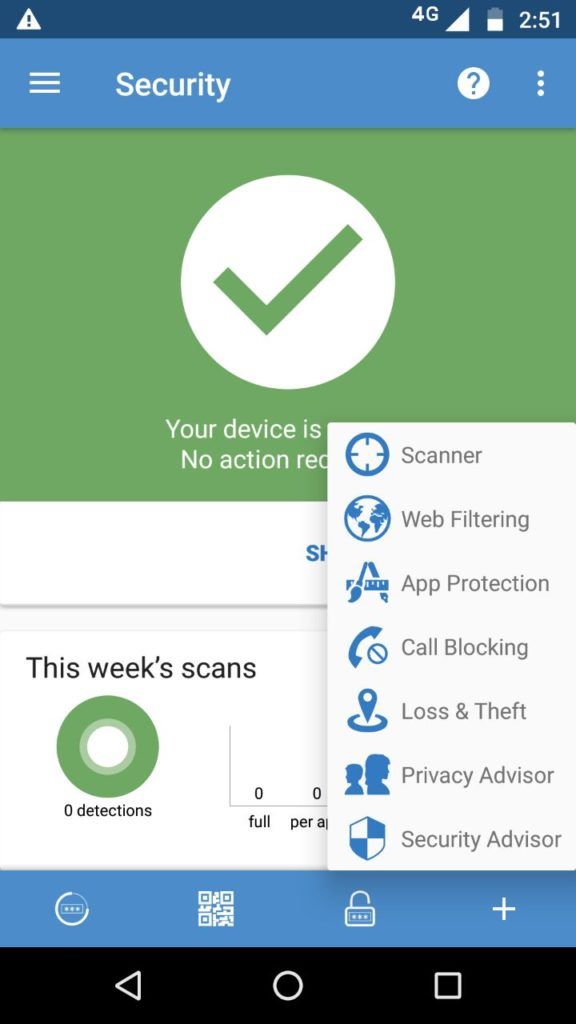
Sophos is the former winner of the AV-TEST awards. It is an excellent free security app which does not display any ads and is fully featured. In addition to proper malware protection, you can have access to loss and theft protection, web filtering that blocks illegal sites, app locker, security adviser that gives you advice on how to improve device security, call blocker, authenticator, etc. It can also scan for malicious URLs, and set up a secure Wi-Fi connection to warn you against insecure encryption.
Download Sophos Mobile Security.
6. Security Master
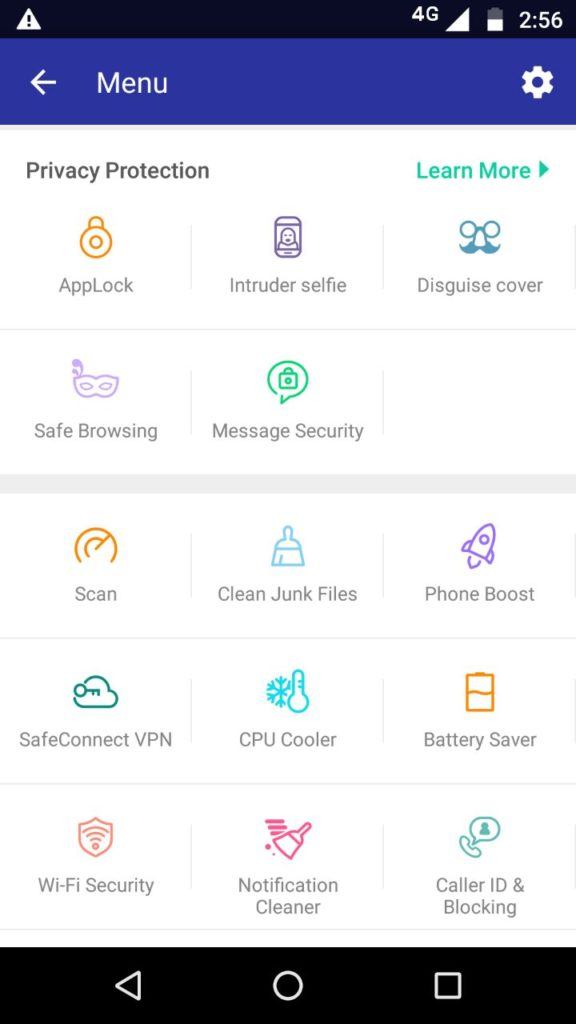
Security Master is the upgraded version of the original CM Security. It is an all-in-one antivirus app that has a considerable number of downloads along with a good rating in the Play Store. It keeps your phone safe from all sorts of malware and makes sure that no viruses get into your phone. The free version itself brings you tons of great security features such as app locker, scanner, message security, Wi-Fi security, junk cleaner, notification cleaner, phone booster, CPU cooler, battery saver, call blocker, etc.
Along with these, it also enables you to browse any of your favorite sites such as Facebook, Twitter, YouTube, etc. safely from within the app. Security Master is an excellent security app that can be listed among best free android antivirus apps.
Download Security Master.
7. McAfee Mobile Security & Lock
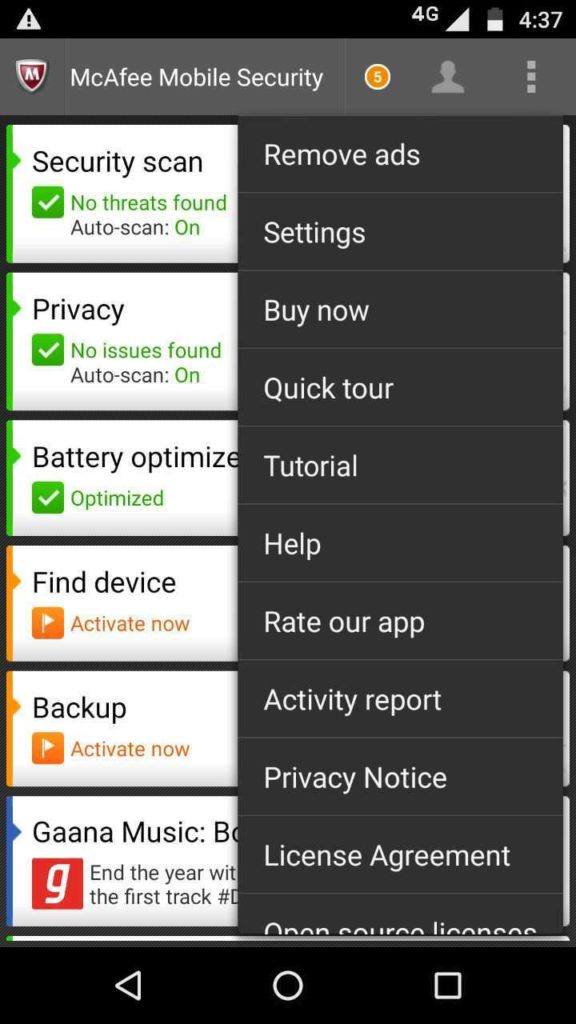
McAfee has won many notable awards since its release. Most of the advanced features such as anti-theft features, security lock, Wi-Fi security, battery optimizer, memory cleaner, etc. are available in the free version of the application. It has an intuitive interface, and the best thing is that it provides tutorials for every feature. The pro version, however, comes down to only a few extra features, and it is expensive compared to most Antivirus apps.
According to AV-Test, McAfee provides 99.5% malware detection rate, and you can also schedule the scanner to run every day at a particular time, weekly, or even enable it to run in the background. One of the flaws in the app is that it carries a complicated setup once you opt for the pro version. Nevertheless, the app is a trustworthy antivirus apps for Android.
Download McAfee Mobile Security.
8. DFNDR Security
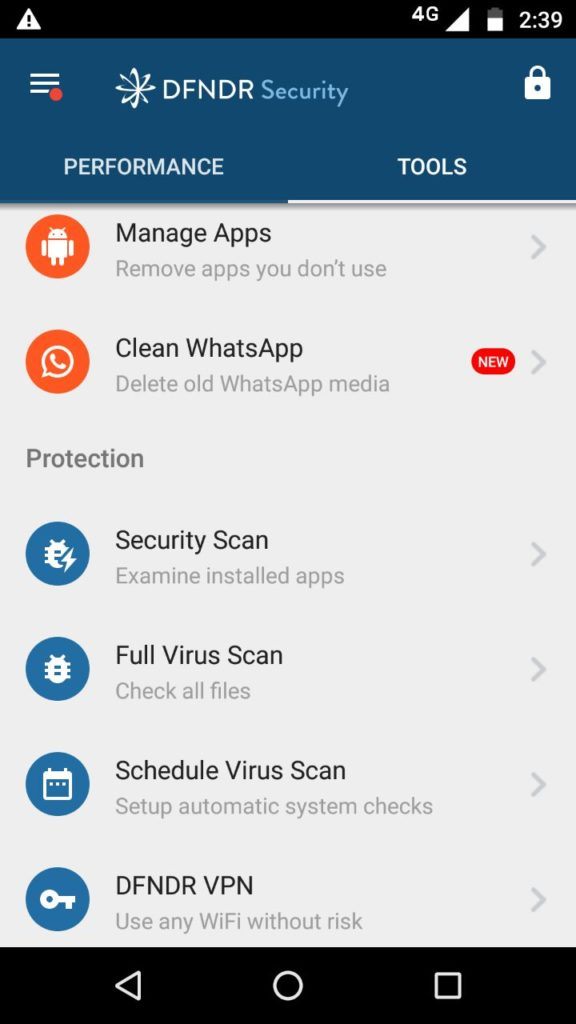
DFNDR is one such free antivirus for Android that keeps your smartphone’s performance optimized. The AV-TEST Institute named it a top-rated antivirus app. It is an all-in-one phone protection app along with features for anti-hacking and anti-phishing. It can also speed up your internet connection by closing background apps that compete for bandwidth. However, the downside is that it displays ads which can be annoying, but you can go ad-free with a small amount of yearly subscription.
Download DFNDR Security.
9. Avira Antivirus Security
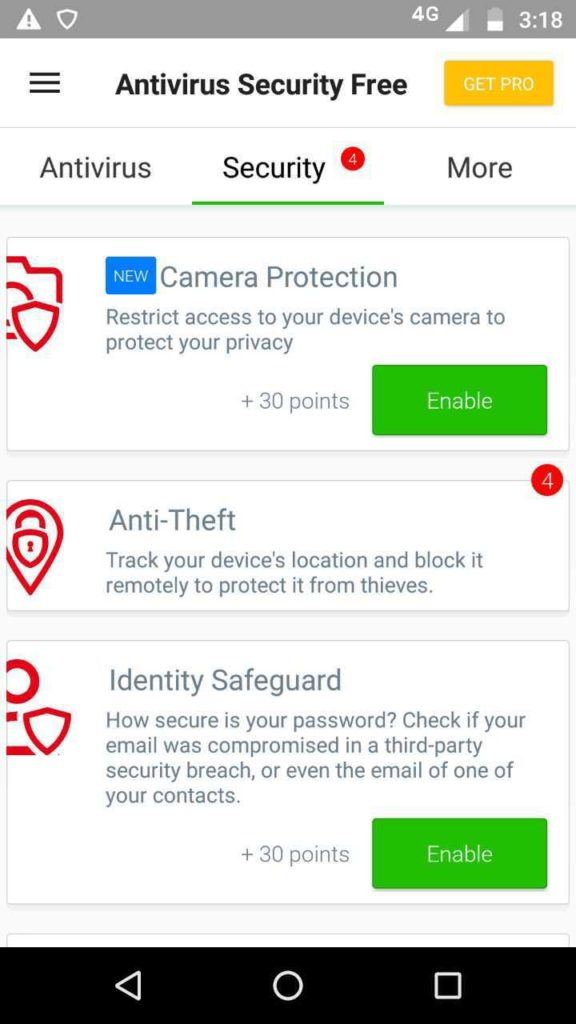
Avira Antivirus is a lesser-known Android security app which is equally reliable like its other competitors on the list. It is fully-featured, and most of its functions are available in the free version itself. In case of antivirus and privacy protection, it can even scan external storage units and show how each app rates on a privacy scale. With the ‘cell phone tracker,’ it can track your phone’s location whenever necessary. Also, if you ever lose your phone, it can prompt the person who has your phone to contact you. With the premium version, you can get extra protection such as camera protection, additional browser security, etc. These features can be easily bought from the in-app purchases of the app.
Download Avira Antivirus Security.
10. AVG AntiVirus
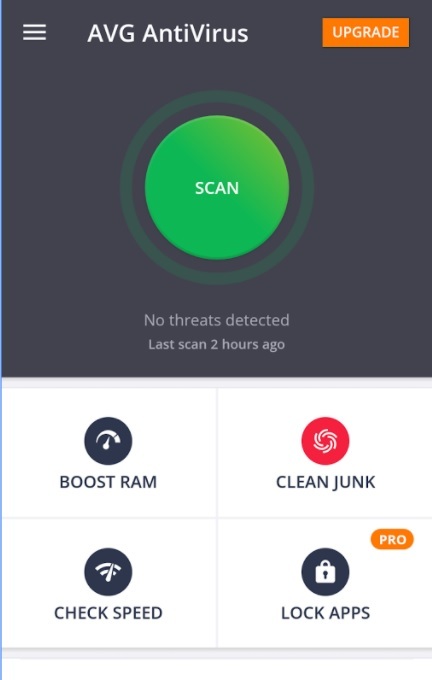
AVG AntiVirus is a robust antivirus software tool, developed by AVG Technologies which is a subsidiary of Avast software. It features most of the standard functions necessary in modern anti-virus and internet security programs such as periodic scans, Wi-Fi security, junk cleaner, ram booster, call blocker, power saver, etc.
Some highly useful features are only available for a trial period of 14 days. AVG also has a few add-on apps such as AVG Cleaner, AVG secure VPN, Alarm Clock Xtreme, and Gallery app available in the Play Store for free.
Download AVG AntiVirus.
11. 360 Security
360 Security is another best antivirus for Android. It is highly trusted by many users and has a massive number of downloads. This app gives you many reasons for why it should be a must-have app on your phone. Major features include antivirus protection, junk cleaner, speed booster, lock screen which has multiple functions, CPU cooler, anti-theft protection, etc.
In addition to real-time protection, it integrates an Intruder Selfie feature that instantly snaps a photo of anyone who tries to break into your device, and also has a fingerprint lock system. The app is free with in-app purchases and displays ads.
Download 360 Security.
Did you find this list of 11 Best Android antivirus apps to be helpful? Share your reviews in the comments.
You might find these interesting:
Comments
Post a Comment